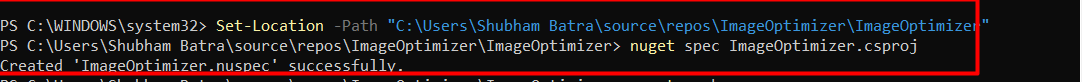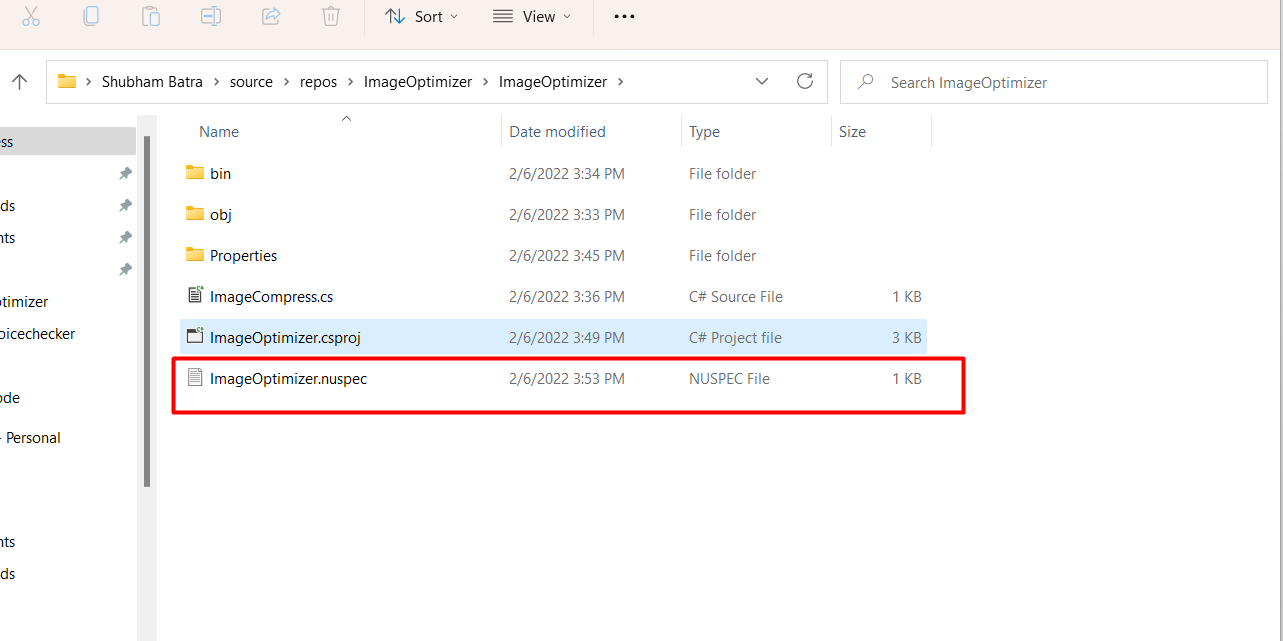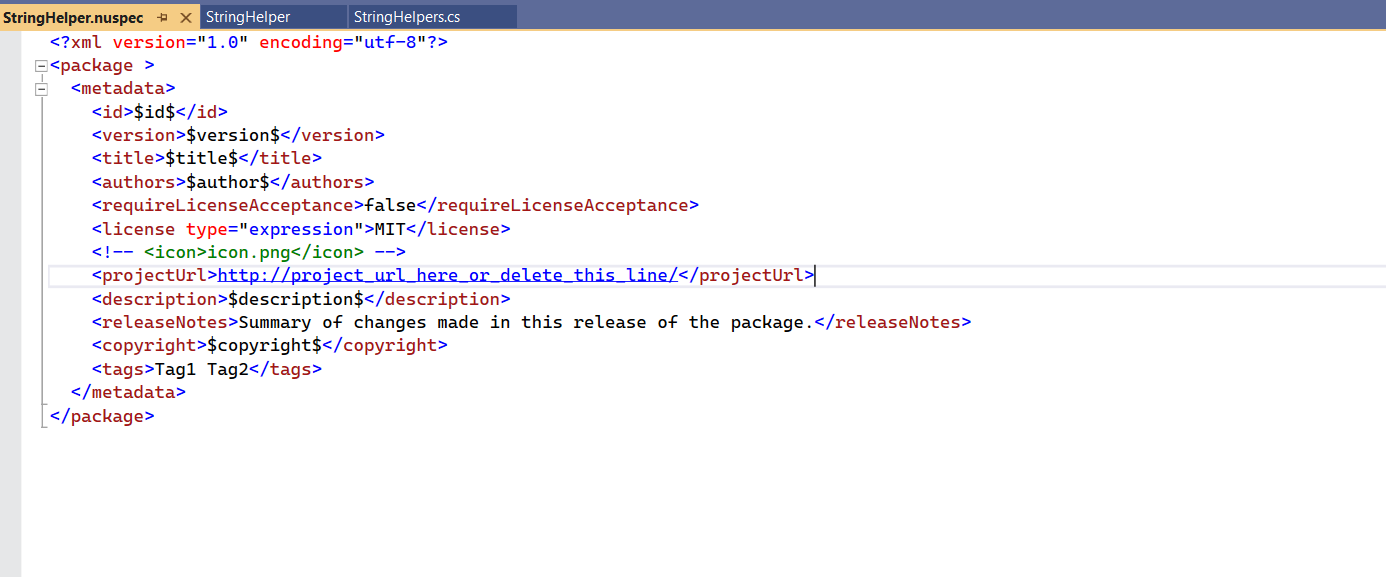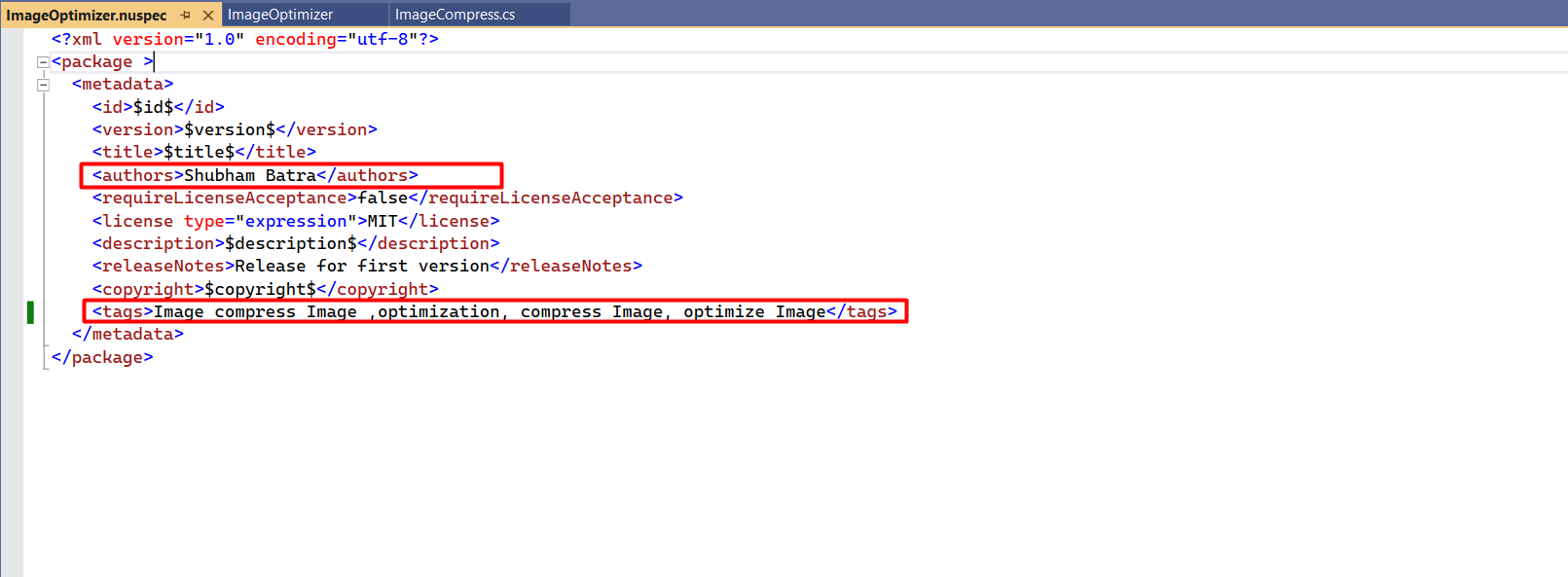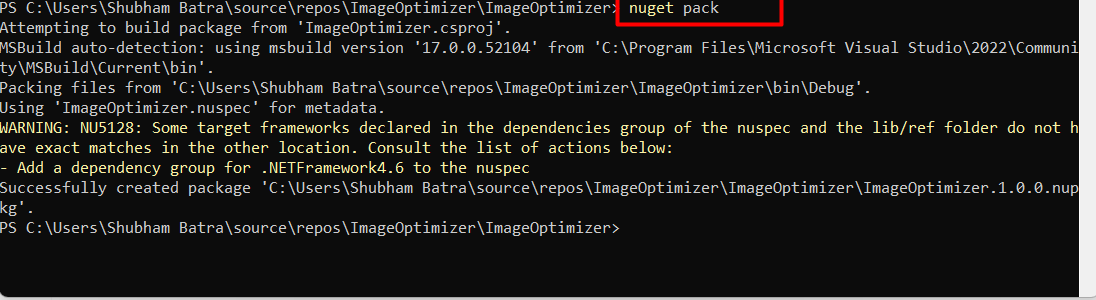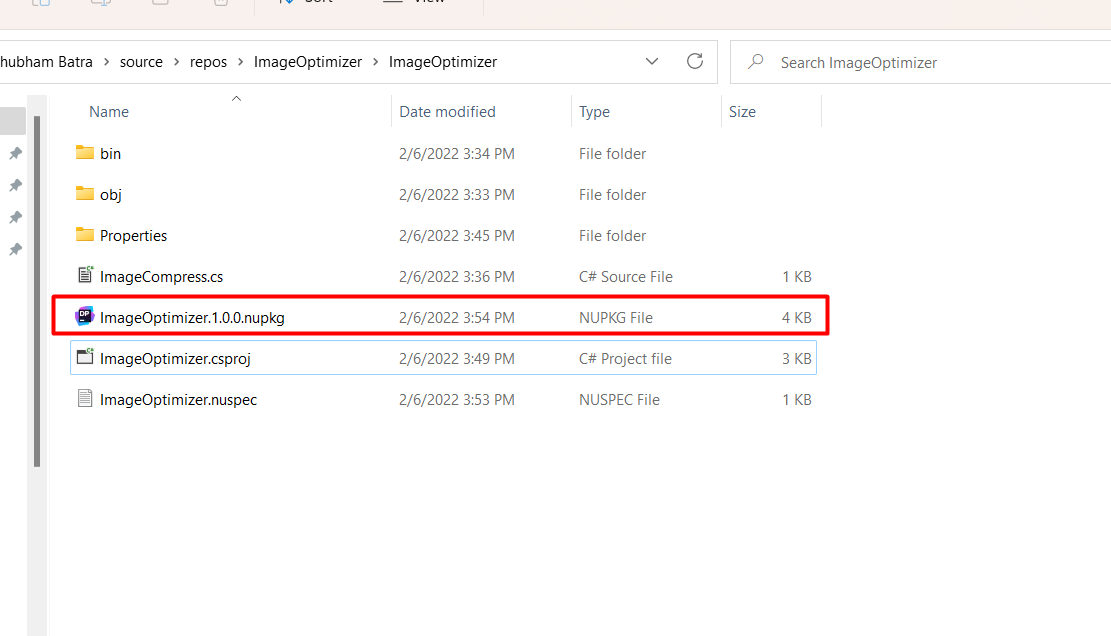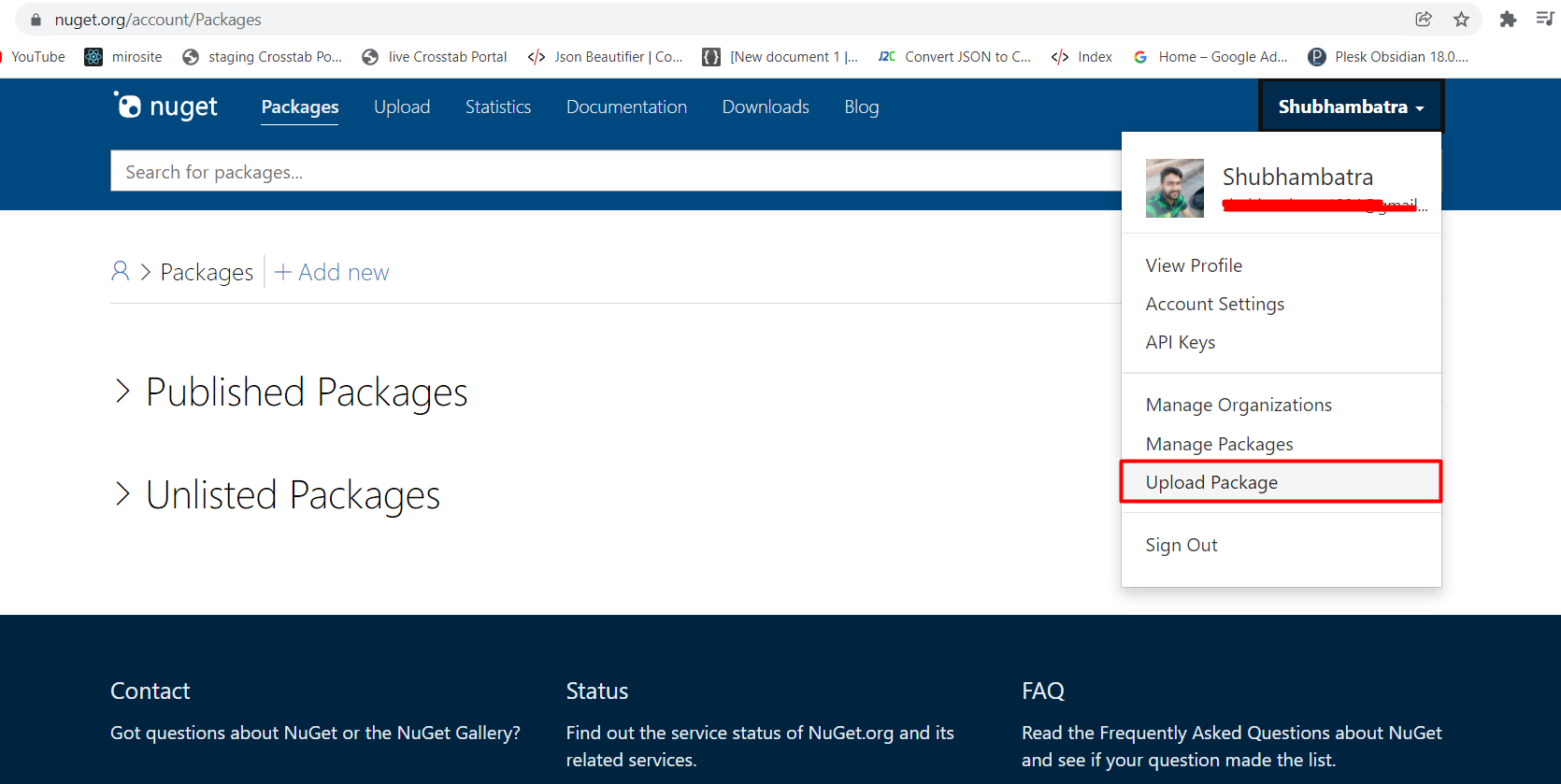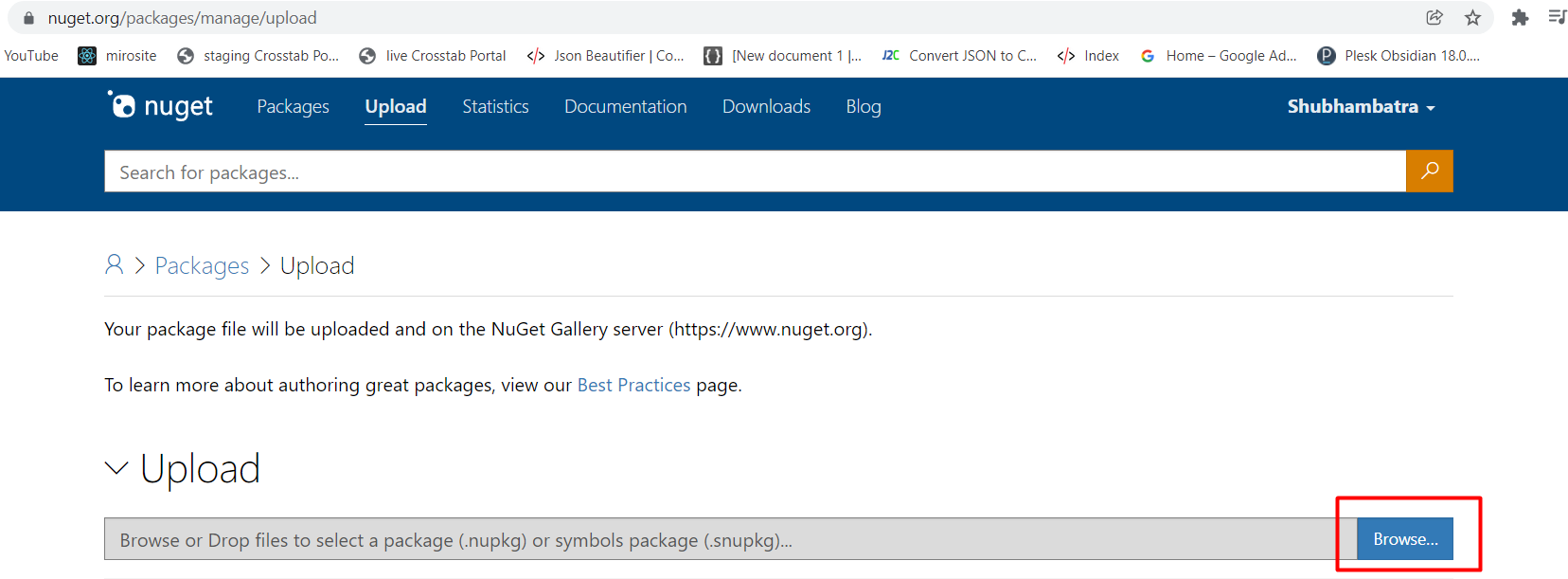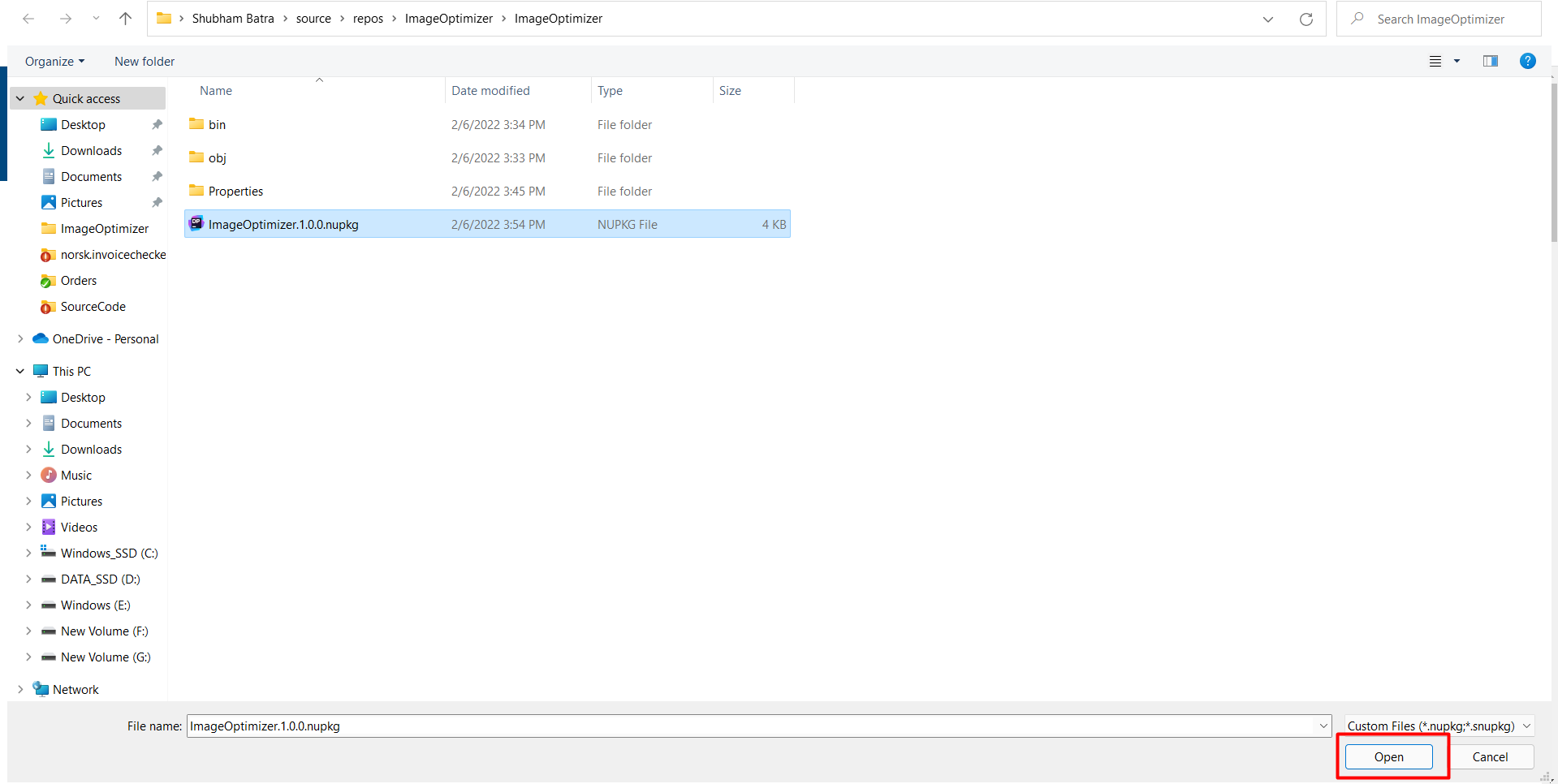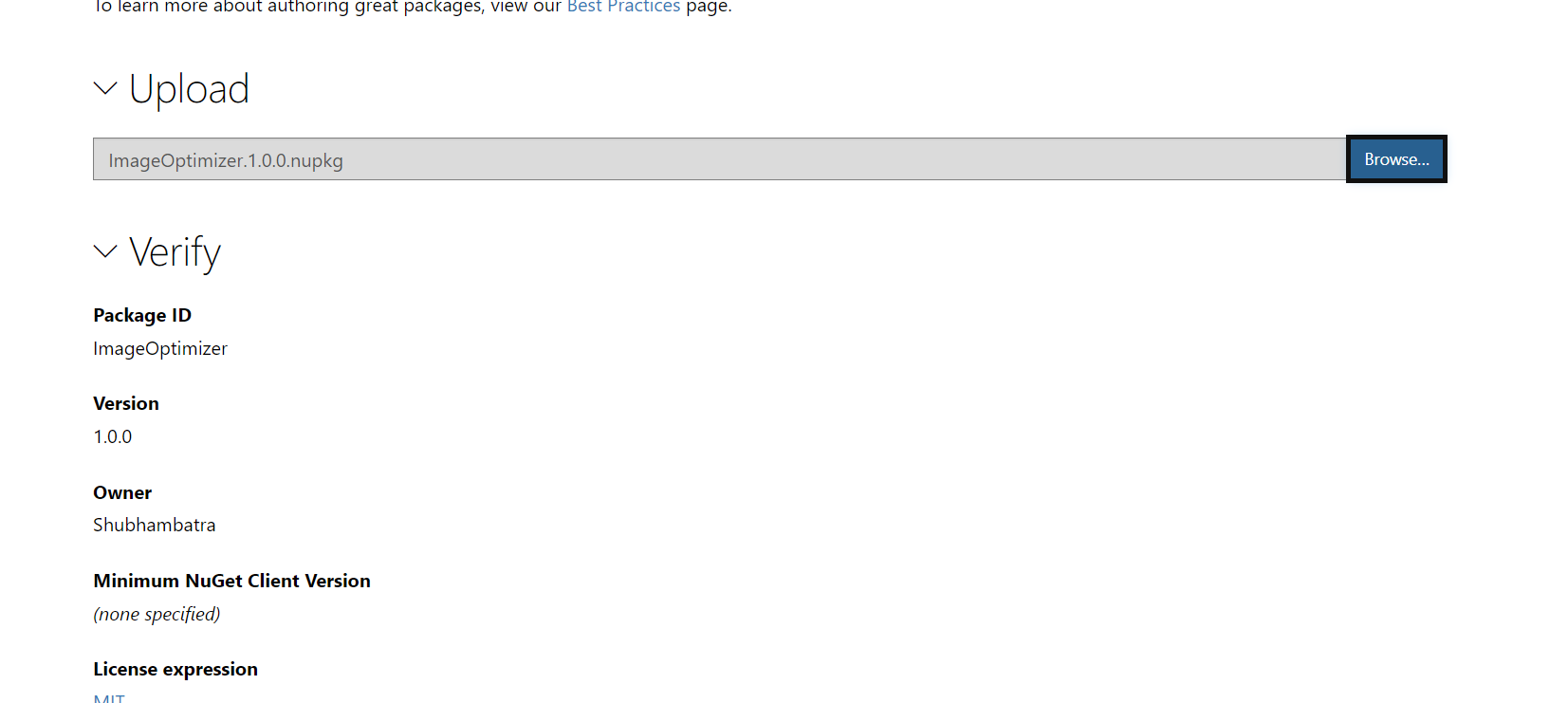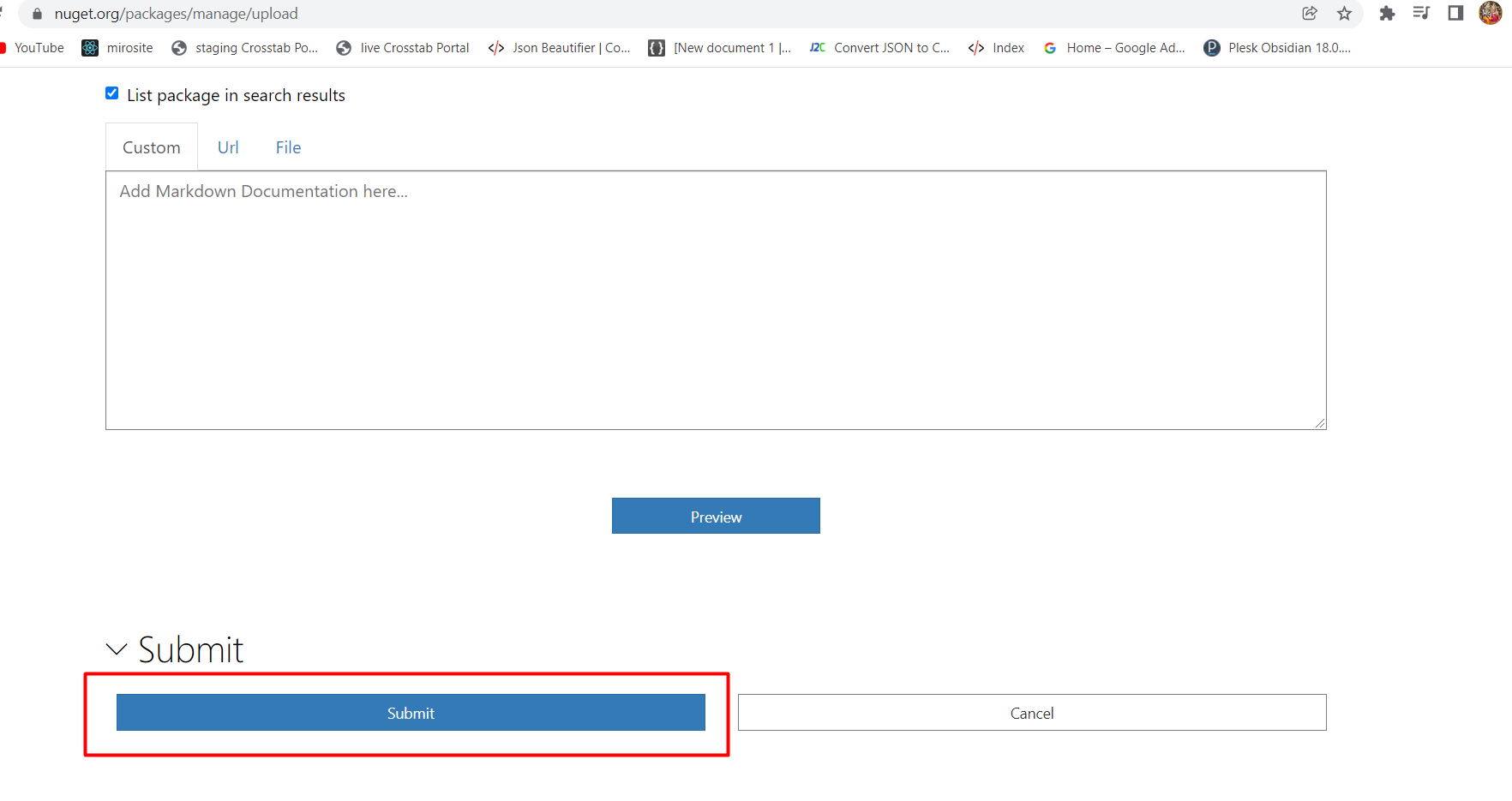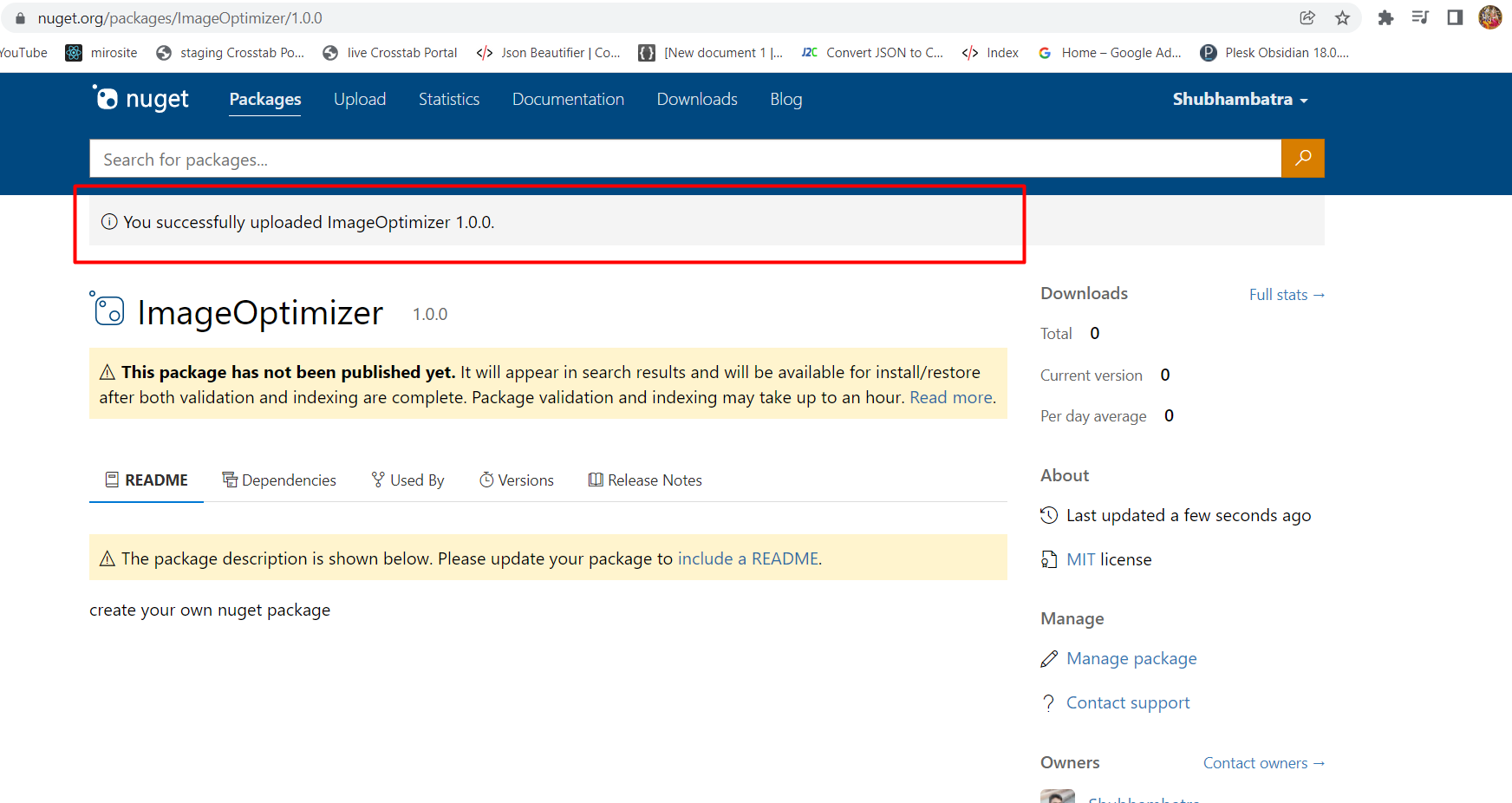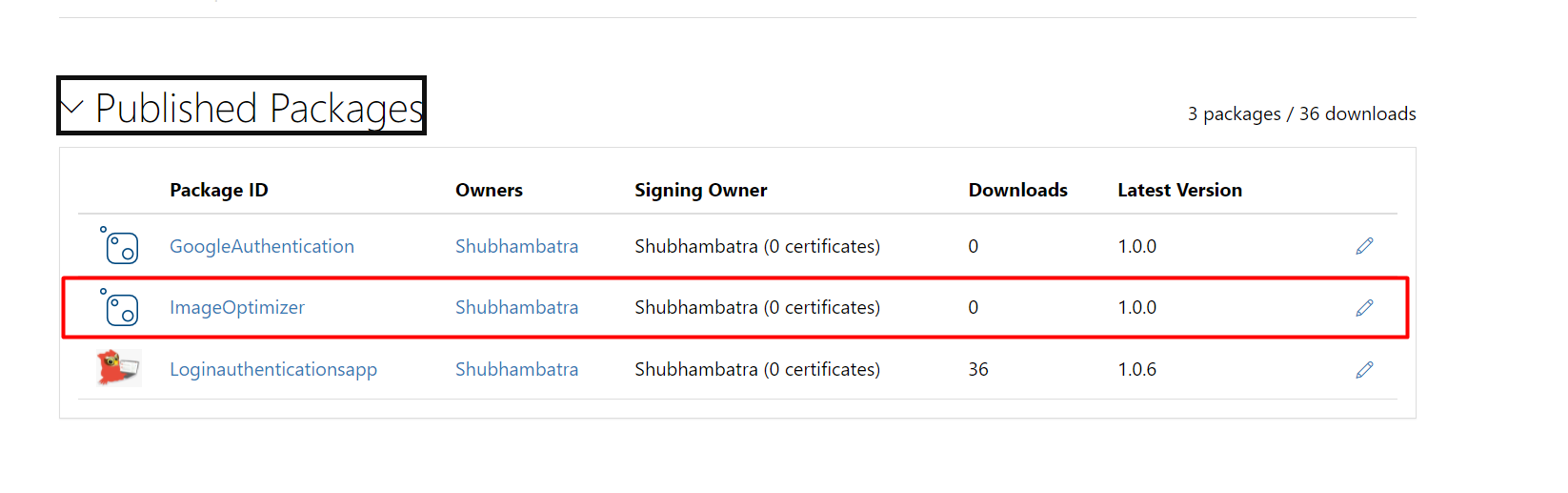Create and publish a package using Visual Studio (.NET Framework, Windows)
Step 1.) In Visual Studio, choose File > New > Project, select the Visual C# node, select the "Class Library (.NET Framework)" template, name the project ImageOptimizer, and click OK.
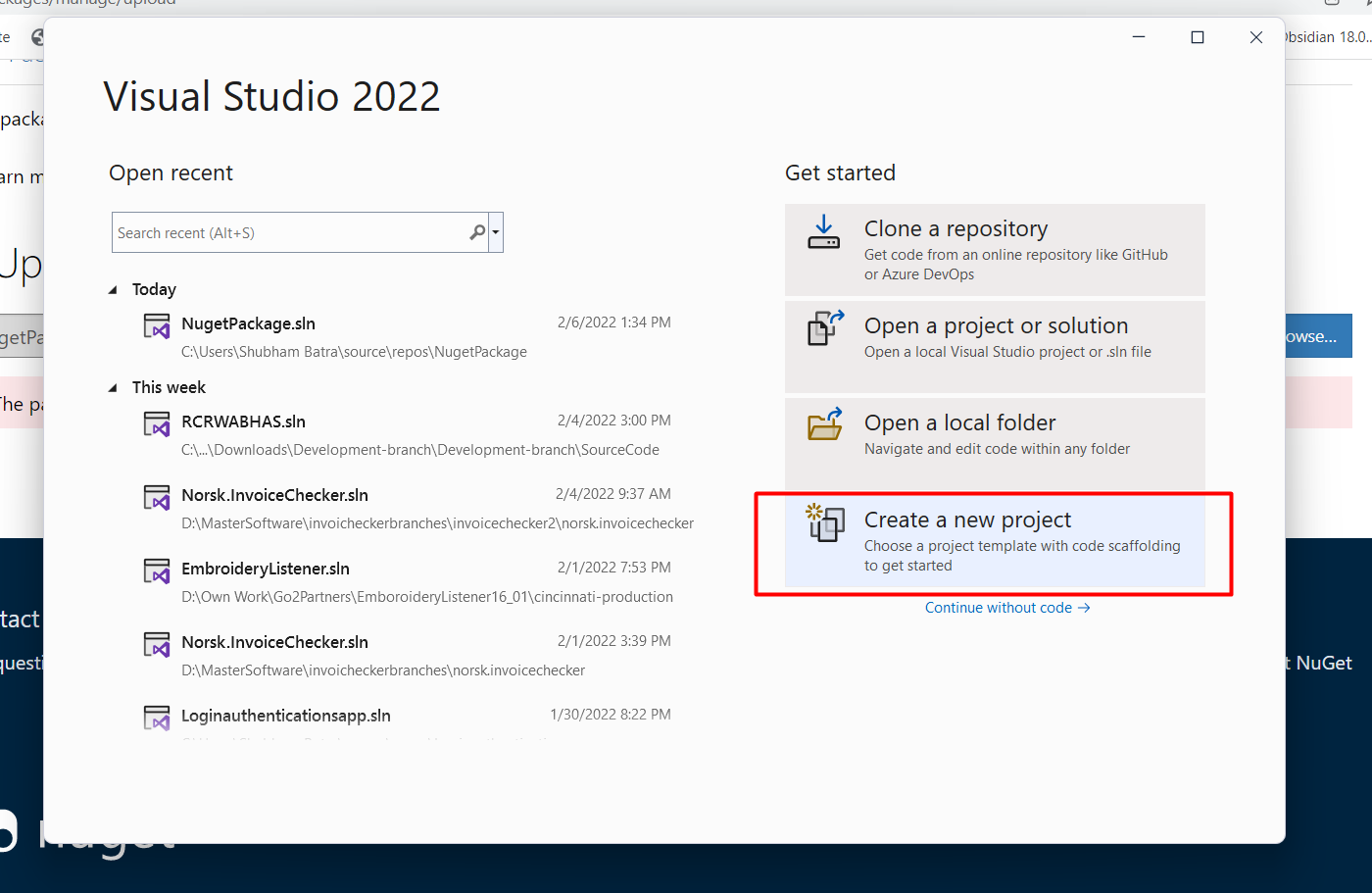
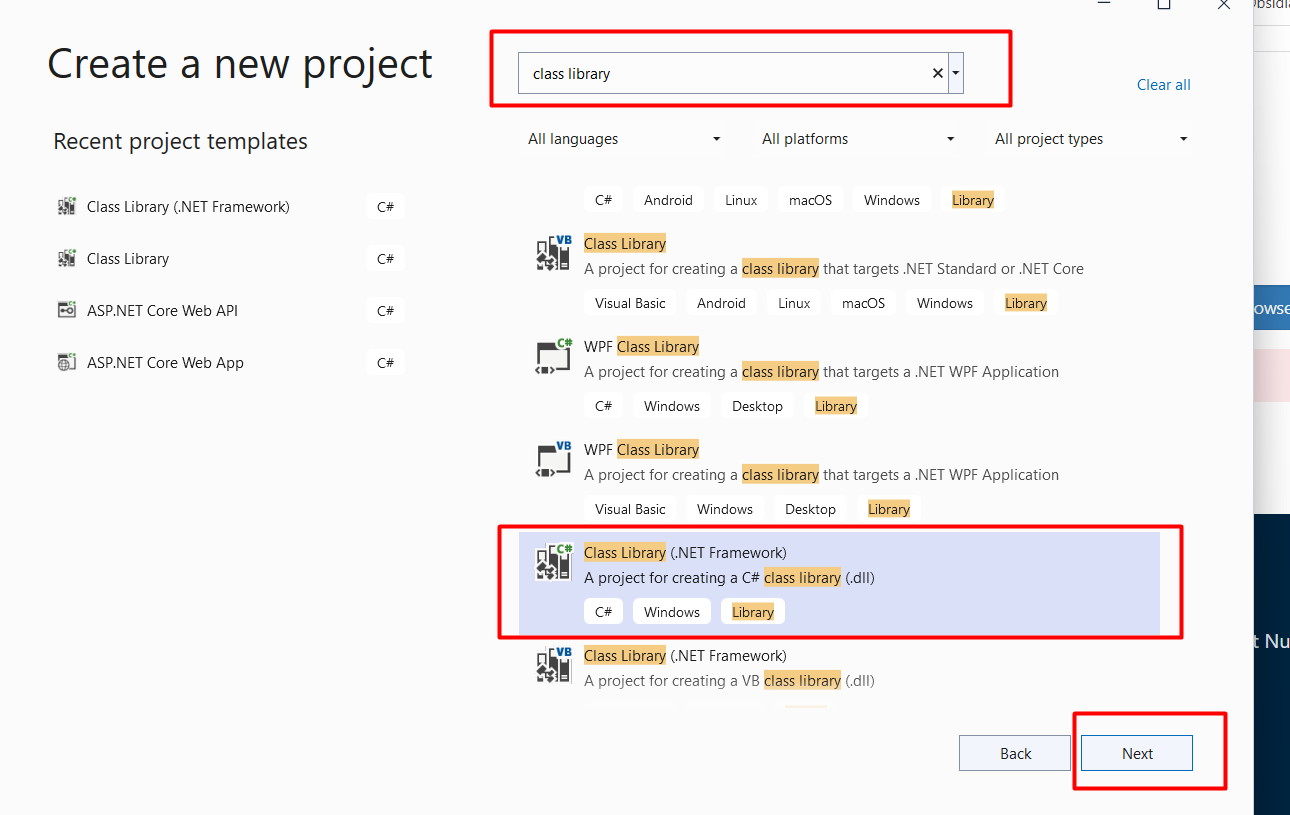
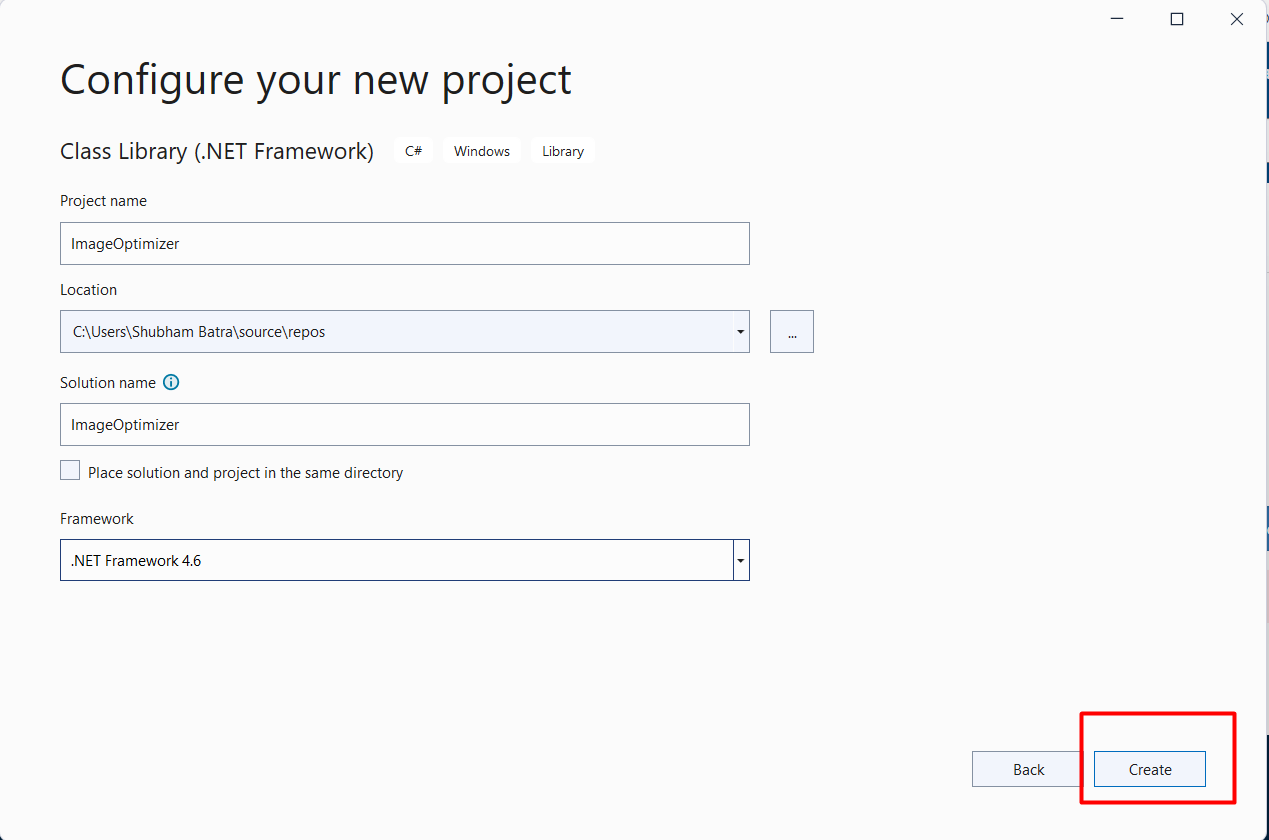
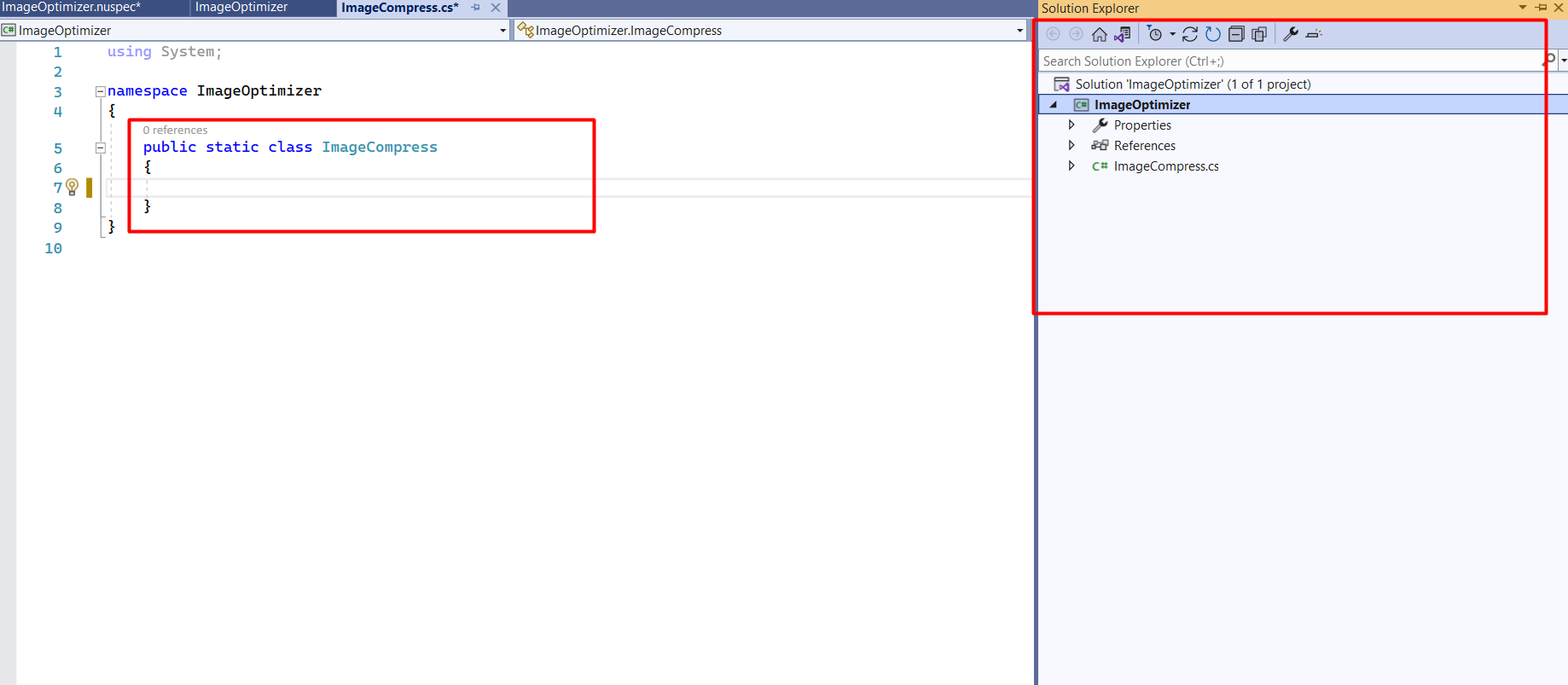
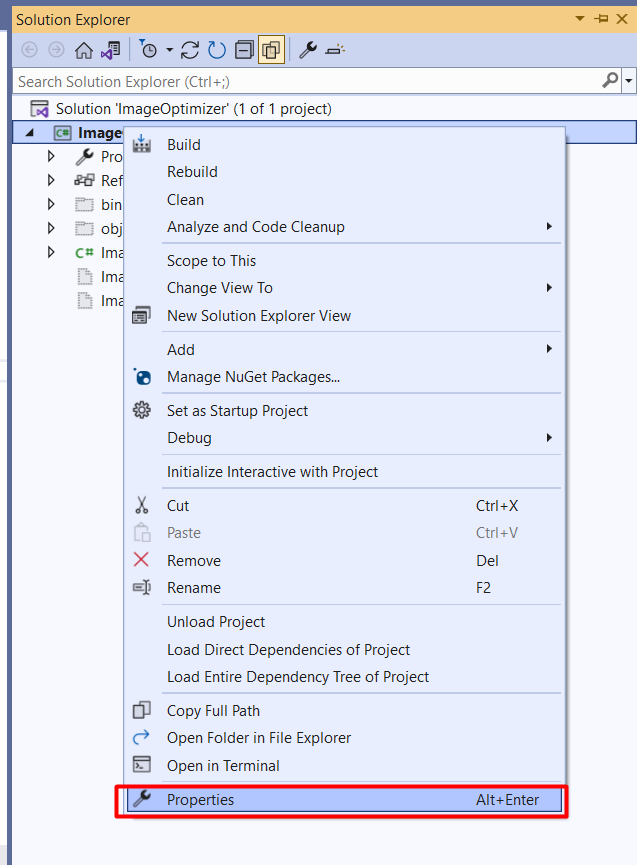
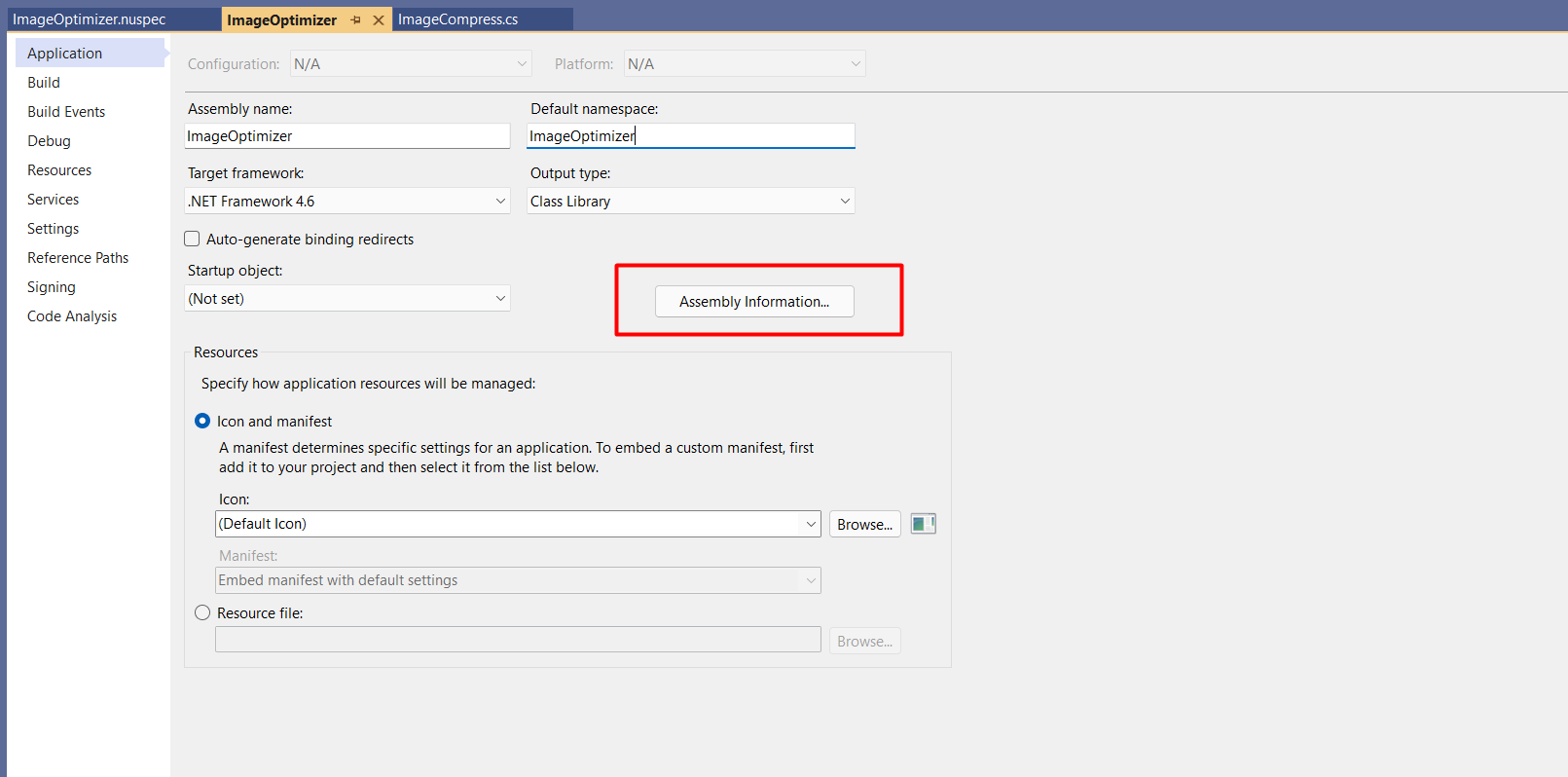
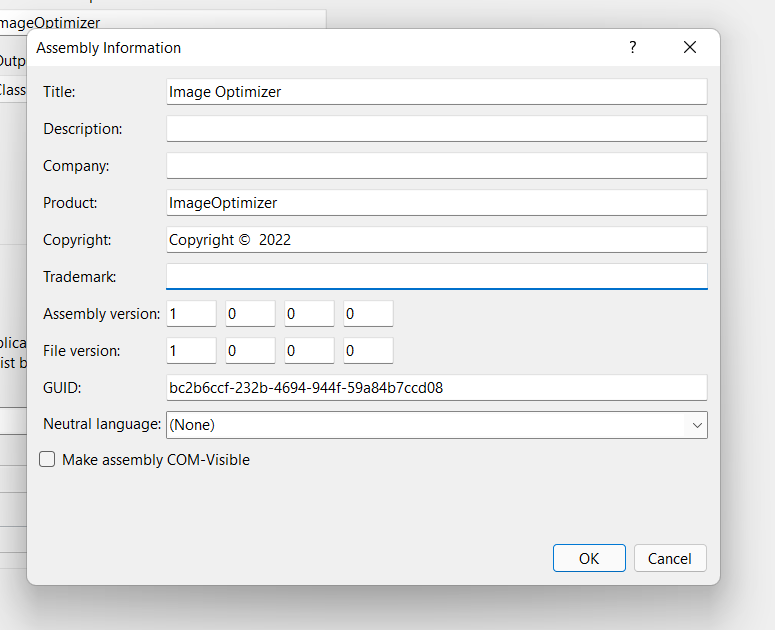
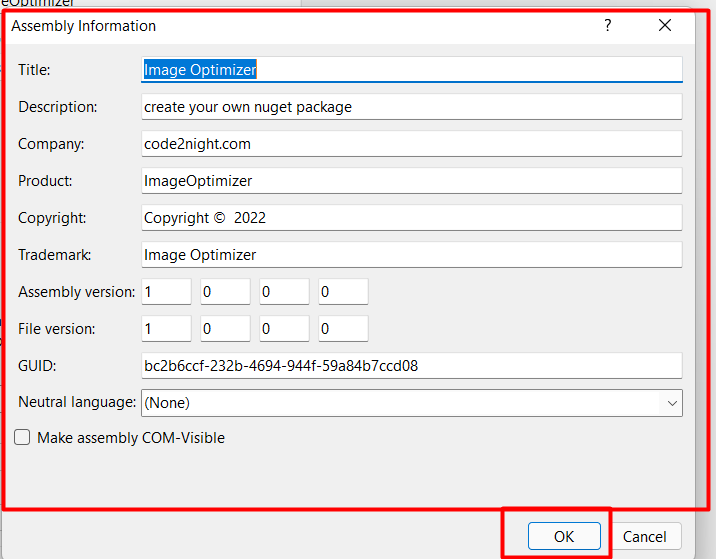
How to Create and Upload a Nuget Package for .NET Framework Class Libraries
1)Sign up for a nuget account - https://www.nuget.org/
2)Download the "nuget.exe" CLI utility https://www.nuget.org/downloads place in C:\windows
3)Create a Class DLL
4)Fill in the Assembly Info
5)Create the nuspec file using "nuget spec filename.csproj" command
6)Edit Licensing info in nuspec xml file
7)Create the nupkg file using "nuget pack" command
8)Upload the nupkg file to www.nuget.org
9)Helpful URLs https://docs.microsoft.com/en-us/nuget/quickstart/create-and-publish-a-package-using-visual-studio?tabs=netcore-cli