How to Convert DataTable to List
Convert DataTable to List
For converting datatable to list we will create a extension method which we can use easily anywhere in the project.
so, first of all add this class in your project
public static class DataReaderExtensions { #region "-- Public -- " #region "-- Methods --" /// <summary> /// /// </summary> /// <typeparam name="T"></typeparam> /// <param name="dr"></param> /// <returns></returns> public static List<T> MapToList<T>(this DbDataReader dr) where T : new() { List<T> RetVal = null; var Entity = typeof(T); var PropDict = new Dictionary<string, PropertyInfo>(); string Name = string.Empty; try { if (dr != null && dr.HasRows) { RetVal = new List<T>(); var Props = Entity.GetProperties(BindingFlags.Instance | BindingFlags.Public); PropDict = Props.ToDictionary(p => p.Name.ToUpper(), p => p); while (dr.Read()) { T newObject = new T(); for (int Index = 0; Index < dr.FieldCount; Index++) { Name = dr.GetName(Index).ToUpper(); if (PropDict.ContainsKey(dr.GetName(Index).ToUpper())) { var Info = PropDict[dr.GetName(Index).ToUpper()]; if ((Info != null) && Info.CanWrite) { var Val = dr.GetValue(Index); Info.SetValue(newObject, (Val == DBNull.Value) ? null : Val, null); } } } RetVal.Add(newObject); } } } catch (Exception) { throw; } return RetVal; } /// <summary> /// /// </summary> /// <typeparam name="T"></typeparam> /// <param name="dr"></param> /// <returns></returns> public static List<T> DataTableToList<T>(this DataTable table) where T : class, new() { try { List<T> list = new List<T>(); foreach (var row in table.AsEnumerable()) { T obj = new T(); foreach (var prop in obj.GetType().GetProperties()) { try { PropertyInfo propertyInfo = obj.GetType().GetProperty(prop.Name); if (propertyInfo.PropertyType.IsEnum) { propertyInfo.SetValue(obj, Enum.Parse(propertyInfo.PropertyType, row[prop.Name].ToString())); } else { Type t = Nullable.GetUnderlyingType(propertyInfo.PropertyType) ?? propertyInfo.PropertyType; if (row.Table.Columns.Contains(prop.Name)) { if (propertyInfo.PropertyType == typeof(Int32)) { int value = 0; var isvalid = Int32.TryParse(Convert.ToString(row[prop.Name]), out value); if (isvalid) propertyInfo.SetValue(obj, value, null); } else if (propertyInfo.PropertyType == typeof(bool)) { var safevalue = string.IsNullOrEmpty(Convert.ToString(row[prop.Name])) ? false : Convert.ToBoolean(row[prop.Name]); propertyInfo.SetValue(obj, safevalue, null); } else if (propertyInfo.PropertyType == typeof(int?)) { int value = 0; var isvalid = Int32.TryParse(Convert.ToString(row[prop.Name]), out value); if (isvalid) propertyInfo.SetValue(obj, value, null); else propertyInfo.SetValue(obj, 0, null); } else if (propertyInfo.PropertyType == typeof(DateTime?)) { DateTime value; var isvalid = DateTime.TryParse(Convert.ToString(row[prop.Name]), out value); if (isvalid) propertyInfo.SetValue(obj, value, null); else propertyInfo.SetValue(obj, null, null); } else if (propertyInfo.PropertyType == typeof(DateTime)) { DateTime value; var isvalid = DateTime.TryParse(Convert.ToString(row[prop.Name]), out value); if (isvalid) propertyInfo.SetValue(obj, value, null); } else if (propertyInfo.PropertyType == typeof(Decimal)) { var safevalue = string.IsNullOrEmpty(Convert.ToString(row[prop.Name])) ? 0 : Convert.ToDecimal(row[prop.Name]); propertyInfo.SetValue(obj, safevalue, null); } else { propertyInfo.SetValue(obj, Convert.ChangeType(row[prop.Name], propertyInfo.PropertyType), null); } // propertyInfo.SetValue(obj, Convert.ChangeType(row[prop.Name], propertyInfo.PropertyType), null); } } } catch (Exception ex) { continue; } } list.Add(obj); } return list; } catch { return null; } } private static T GetItem<T>(DataRow dr) { Type temp = typeof(T); T obj = Activator.CreateInstance<T>(); foreach (DataColumn column in dr.Table.Columns) { foreach (PropertyInfo pro in temp.GetProperties()) { if (pro.Name == column.ColumnName) pro.SetValue(obj, dr[column.ColumnName], null); else continue; } } return obj; } } #endregion "-- Methods --" #endregion "-- Public -- "
public static class TConverter
{
public static T ChangeType<T>(object value)
{
return (T)ChangeType(typeof(T), value);
}
public static object ChangeType(Type t, object value)
{
TypeConverter tc = TypeDescriptor.GetConverter(t);
return tc.ConvertFrom(value);
}
}
After adding these two classes now we can use our extension method in controller, For using this we have to do this
public class HomeController : Controller
{
public ActionResult Index()
{
DataTable table = DummyDataTableSource();
var list= table.DataTableToList<Employee>();
return View();
}
private static DataTable DummyDataTableSource()
{
DataTable table = new DataTable();
table.Columns.Add("Name");
table.Columns.Add("Number");
table.Columns.Add("Address");
table.Columns.Add("City");
for (int i = 0; i < 10; i++)
{
DataRow dr = table.NewRow();
dr["Name"] = "Name " + i;
dr["Number"] = "Number " + i;
dr["Address"] = "Address " + i;
dr["City"] = "City " + i;
table.Rows.Add(dr);
}
return table;
}
}You have to add this class in the project which we will use while converting datatable to list .
public class Employee
{
public string Name { get; set; }
public string Number { get; set; }
public string Address { get; set; }
public string City { get; set; }
}For converting datatable to list we have to do this. This will convert datatable to list of type Employee.
DataTable table = DummyDataTableSource(); var list= table.DataTableToList<Employee>();
You can check the converted list in the image
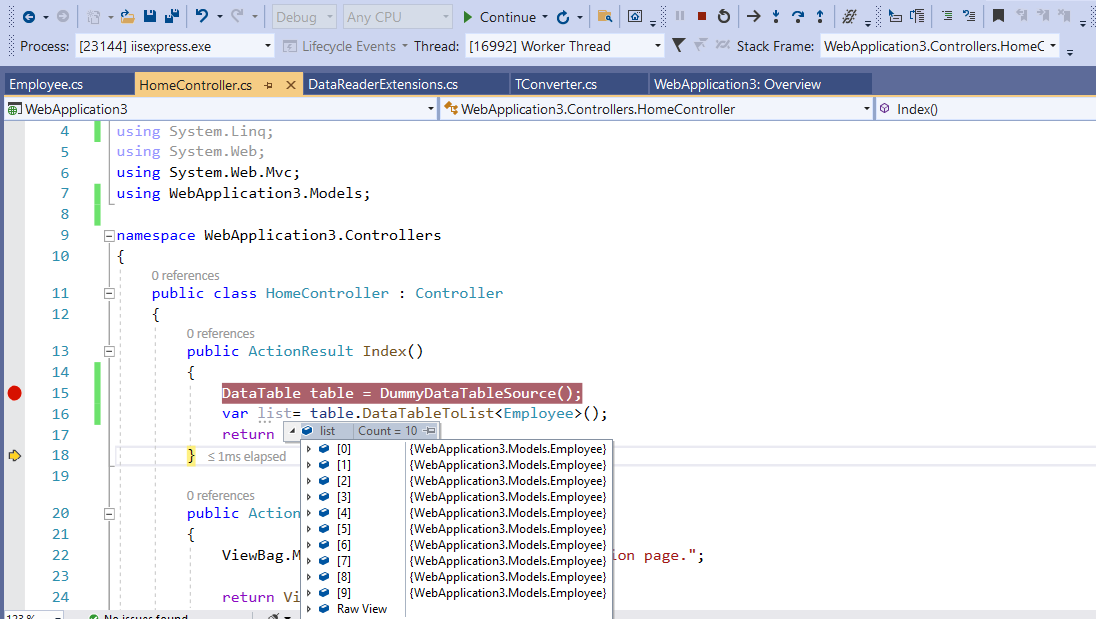
This is how we can convert datatable to list in Asp.Net.

