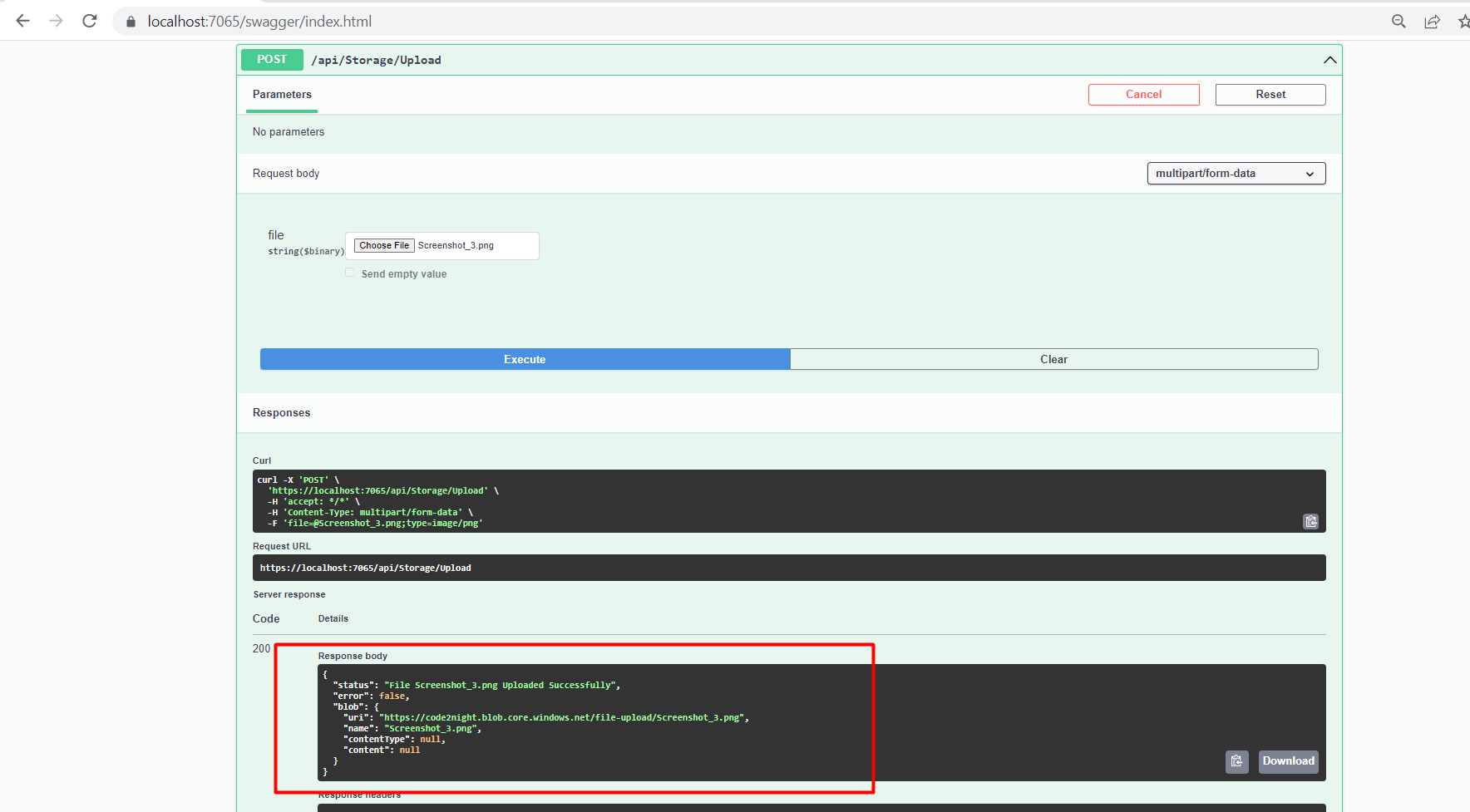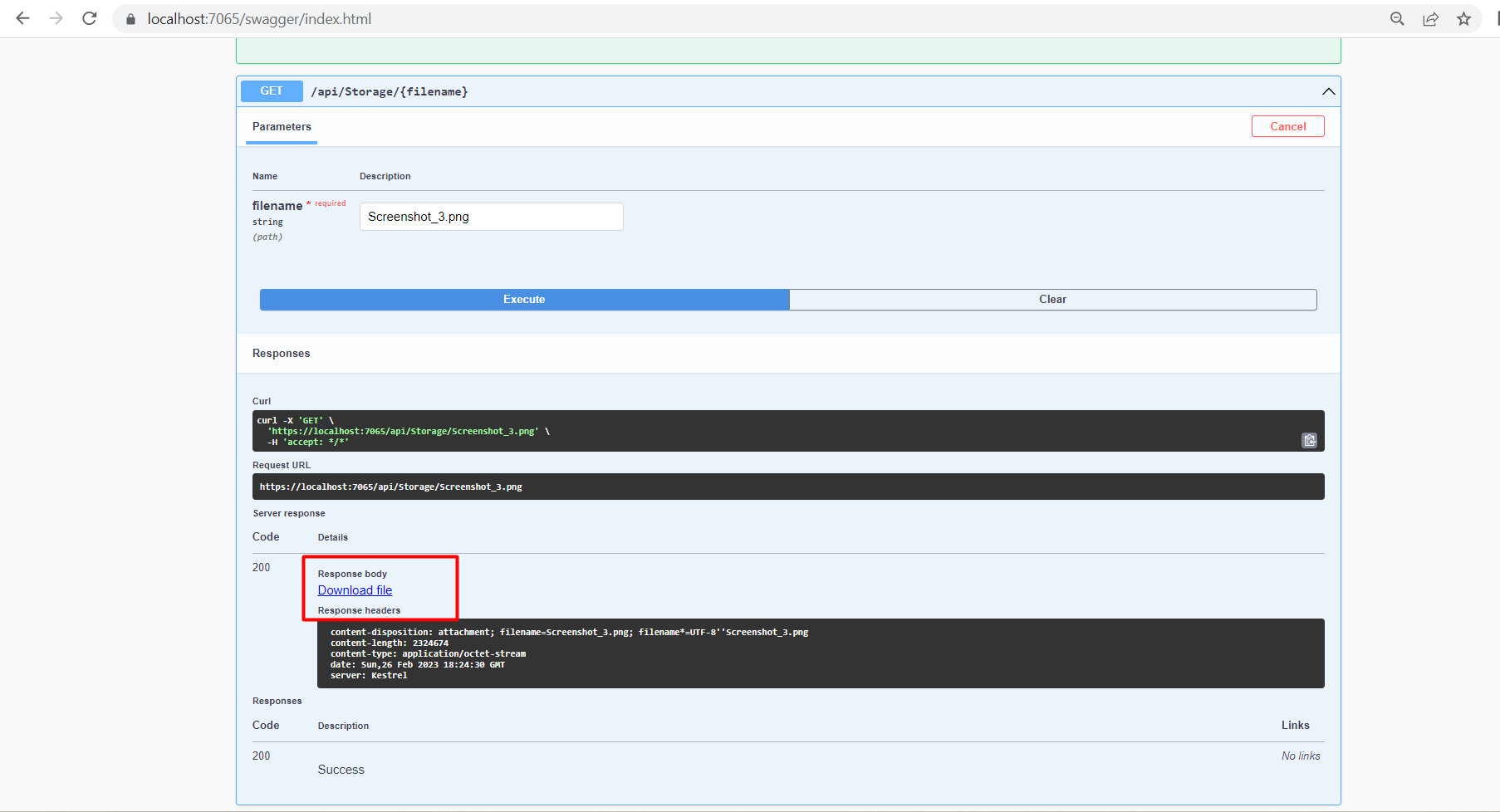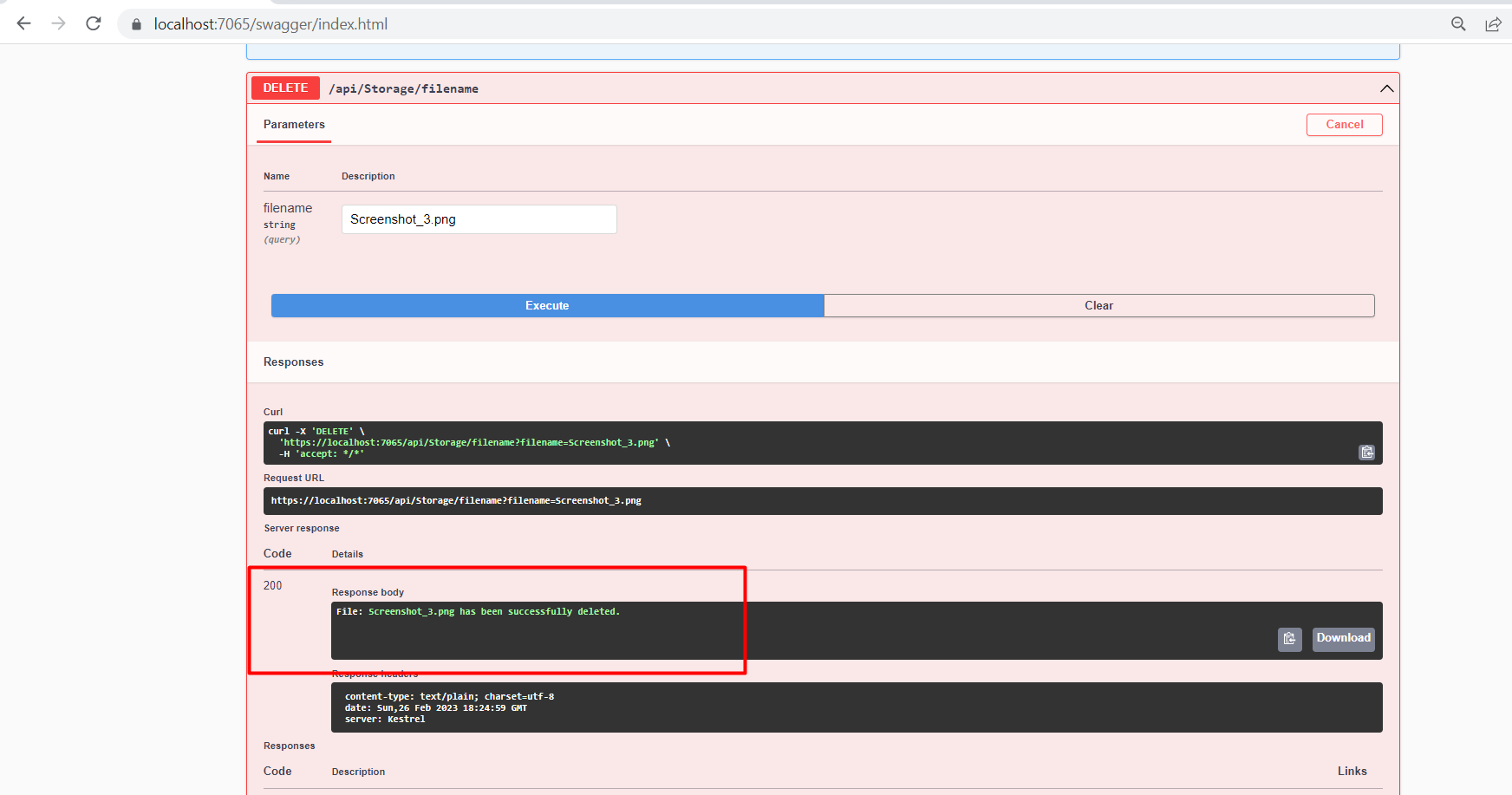How to use Azure Blob Storage in an ASP.NET Core Web API to list, upload, download, and delete files
Hello guys and welcome to Code2Night. In this guide on how to use Azure Blob Storage in an ASP.NET Core Web API to manage files. As a developer, you may often find yourself working with large files that need to be stored and accessed efficiently. This is where Azure Blob Storage comes in handy - it is a cloud-based storage solution provided by Microsoft that allows you to store and manage large amounts of unstructured data.
In this tutorial, we will explore how to use Azure Blob Storage to perform common file management tasks such as listing, uploading, downloading, and deleting files from an ASP.NET Core Web API. We will cover the basics of setting up Azure Blob Storage and integrating it into an ASP.NET Core Web API project.
By the end of this tutorial, you will have a solid understanding of how to use Azure Blob Storage to manage files in your ASP.NET Core Web API. So, let's get started!
Create a new Azure Storage Account
Open up the Azure Portal and search for Storage Accounts and open that page. You will now be able to create a new storage account, by using the “Create”
Create a Blob Container at the Storage Account
Click on the Storage Account and select Container in the menu on your left side.
Create a new ASP.NET Web API to handle files in Azure
Open Visual Studio and create a new project with the ASP.NET Core Web API template and.NET 6 (Long-term Support) as the framework. I have not placed my solution and project in the same folder. Optionally, you can enable Docker support if you are thinking of containerizing the solution.
Install required NuGet Packages
Azure.Storage.Blobs
Install-Package Azure.Storage.Blobs
Microsoft.VisualStudio.Azure.Containers.Tools.Targets
Install-Package Microsoft.VisualStudio.Azure.Containers.Tools.Targets
Add configuration details to appsettings.json
Open appsettings.json and add the following lines below "AllowedHosts":
{
"Logging": {
"LogLevel": {
"Default": "Information",
"Microsoft.AspNetCore": "Warning"
}
},
"AllowedHosts": "*",
"BlobConnectionString": "Your Connection string from Azure",
"BlobContainerName": "Your container name in Azure"
}
Create a new folder named "Models," a new public class named "BlobDto," and another one named "BlobResponseDto."
Place the below code inside BlobDto.cs.
namespace AzureBlobStorage.Models
{
public class BlobDto
{
public string? Uri { get; set; }
public string? Name { get; set; }
public string? ContentType { get; set; }
public Stream? Content { get; set; }
}
}
This is for BlobResponseDto.cs
namespace AzureBlobStorage.Models
{
public class BlobResponseDto
{
public string? Status { get; set; }
public bool Error { get; set; }
public BlobDto Blob { get; set; }
public BlobResponseDto()
{
Blob = new BlobDto();
}
}
}
Make an Azure Blob Storage repository.
To make it all a bit more clear and easy to maintain in the future or to implement for you in another solution or project, let’s put it all inside a repository and wire that up to a controller using an interface.
Create a new folder named "Services." This will contain our interface for the repository implementation. Create a new public interface and name it IAzureStorage. Place the below code inside the interface:
using AzureBlobStorage.Models;
namespace AzureBlobStorage.Services
{
public interface IAzureStorage
{
/// <summary>
/// This method uploads a file submitted with the request
/// </summary>
/// <param name="file">File for upload</param>
/// <returns>Blob with status</returns>
Task<BlobResponseDto> UploadAsync(IFormFile file);
/// <summary>
/// This method downloads a file with the specified filename
/// </summary>
/// <param name="blobFilename">Filename</param>
/// <returns>Blob</returns>
Task<BlobDto> DownloadAsync(string blobFilename);
/// <summary>
/// This method deleted a file with the specified filename
/// </summary>
/// <param name="blobFilename">Filename</param>
/// <returns>Blob with status</returns>
Task<BlobResponseDto> DeleteAsync(string blobFilename);
/// <summary>
/// This method returns a list of all files located in the container
/// </summary>
/// <returns>Blobs in a list</returns>
Task<List<BlobDto>> ListAsync();
}
}
As you can see, we now have four different async methods that make up a CRUD (create, read, update, and delete) interface for files located at Azure. Next, we have to add a new folder named "Repository" and create a new file inside that folder named "AzureStorage.cs."
using Azure.Storage.Blobs.Models;
using Azure.Storage.Blobs;
using AzureBlobStorage.Models;
using AzureBlobStorage.Services;
using Azure;
namespace AzureBlobStorage.Repository
{
public class AzureStorage : IAzureStorage
{
#region Dependency Injection / Constructor
private readonly string _storageConnectionString;
private readonly string _storageContainerName;
private readonly ILogger<AzureStorage> _logger;
public AzureStorage(IConfiguration configuration, ILogger<AzureStorage> logger)
{
_storageConnectionString = configuration.GetValue<string>("BlobConnectionString");
_storageContainerName = configuration.GetValue<string>("BlobContainerName");
_logger = logger;
}
public async Task<BlobResponseDto> DeleteAsync(string blobFilename)
{
BlobContainerClient client = new BlobContainerClient(_storageConnectionString, _storageContainerName);
BlobClient file = client.GetBlobClient(blobFilename);
try
{
// Delete the file
await file.DeleteAsync();
}
catch (RequestFailedException ex)
when (ex.ErrorCode == BlobErrorCode.BlobNotFound)
{
// File did not exist, log to console and return new response to requesting method
_logger.LogError($"File {blobFilename} was not found.");
return new BlobResponseDto { Error = true, Status = $"File with name {blobFilename} not found." };
}
// Return a new BlobResponseDto to the requesting method
return new BlobResponseDto { Error = false, Status = $"File: {blobFilename} has been successfully deleted." };
}
public async Task<BlobDto> DownloadAsync(string blobFilename)
{
// Get a reference to a container named in appsettings.json
BlobContainerClient client = new BlobContainerClient(_storageConnectionString, _storageContainerName);
try
{
// Get a reference to the blob uploaded earlier from the API in the container from configuration settings
BlobClient file = client.GetBlobClient(blobFilename);
// Check if the file exists in the container
if (await file.ExistsAsync())
{
var data = await file.OpenReadAsync();
Stream blobContent = data;
// Download the file details async
var content = await file.DownloadContentAsync();
// Add data to variables in order to return a BlobDto
string name = blobFilename;
string contentType = content.Value.Details.ContentType;
// Create new BlobDto with blob data from variables
return new BlobDto { Content = blobContent, Name = name, ContentType = contentType };
}
}
catch (RequestFailedException ex)
when (ex.ErrorCode == BlobErrorCode.BlobNotFound)
{
// Log error to console
_logger.LogError($"File {blobFilename} was not found.");
}
// File does not exist, return null and handle that in requesting method
return null;
}
public async Task<List<BlobDto>> ListAsync()
{
// Get a reference to a container named in appsettings.json
BlobContainerClient container = new BlobContainerClient(_storageConnectionString, _storageContainerName);
// Create a new list object for
List<BlobDto> files = new List<BlobDto>();
await foreach (BlobItem file in container.GetBlobsAsync())
{
// Add each file retrieved from the storage container to the files list by creating a BlobDto object
string uri = container.Uri.ToString();
var name = file.Name;
var fullUri = $"{uri}/{name}";
files.Add(new BlobDto
{
Uri = fullUri,
Name = name,
ContentType = file.Properties.ContentType
});
}
// Return all files to the requesting method
return files;
}
public async Task<BlobResponseDto> UploadAsync(IFormFile blob)
{
// Create new upload response object that we can return to the requesting method
BlobResponseDto response = new();
// Get a reference to a container named in appsettings.json and then create it
BlobContainerClient container = new BlobContainerClient(_storageConnectionString, _storageContainerName);
//await container.CreateAsync();
try
{
// Get a reference to the blob just uploaded from the API in a container from configuration settings
BlobClient client = container.GetBlobClient(blob.FileName);
// Open a stream for the file we want to upload
await using (Stream? data = blob.OpenReadStream())
{
// Upload the file async
await client.UploadAsync(data);
}
// Everything is OK and file got uploaded
response.Status = $"File {blob.FileName} Uploaded Successfully";
response.Error = false;
response.Blob.Uri = client.Uri.AbsoluteUri;
response.Blob.Name = client.Name;
}
// If the file already exists, we catch the exception and do not upload it
catch (RequestFailedException ex)
when (ex.ErrorCode == BlobErrorCode.BlobAlreadyExists)
{
_logger.LogError($"File with name {blob.FileName} already exists in container. Set another name to store the file in the container: '{_storageContainerName}.'");
response.Status = $"File with name {blob.FileName} already exists. Please use another name to store your file.";
response.Error = true;
return response;
}
// If we get an unexpected error, we catch it here and return the error message
catch (RequestFailedException ex)
{
// Log error to console and create a new response we can return to the requesting method
_logger.LogError($"Unhandled Exception. ID: {ex.StackTrace} - Message: {ex.Message}");
response.Status = $"Unexpected error: {ex.StackTrace}. Check log with StackTrace ID.";
response.Error = true;
return response;
}
// Return the BlobUploadResponse object
return response;
}
#endregion
}
}
Modify Program.cs to use Serilog and register our Azure service.
I have totally rewritten the program. CS file because I wanted to add some extra logging. I have decided to add Serilog and write it to the console.
Install serilog Packages 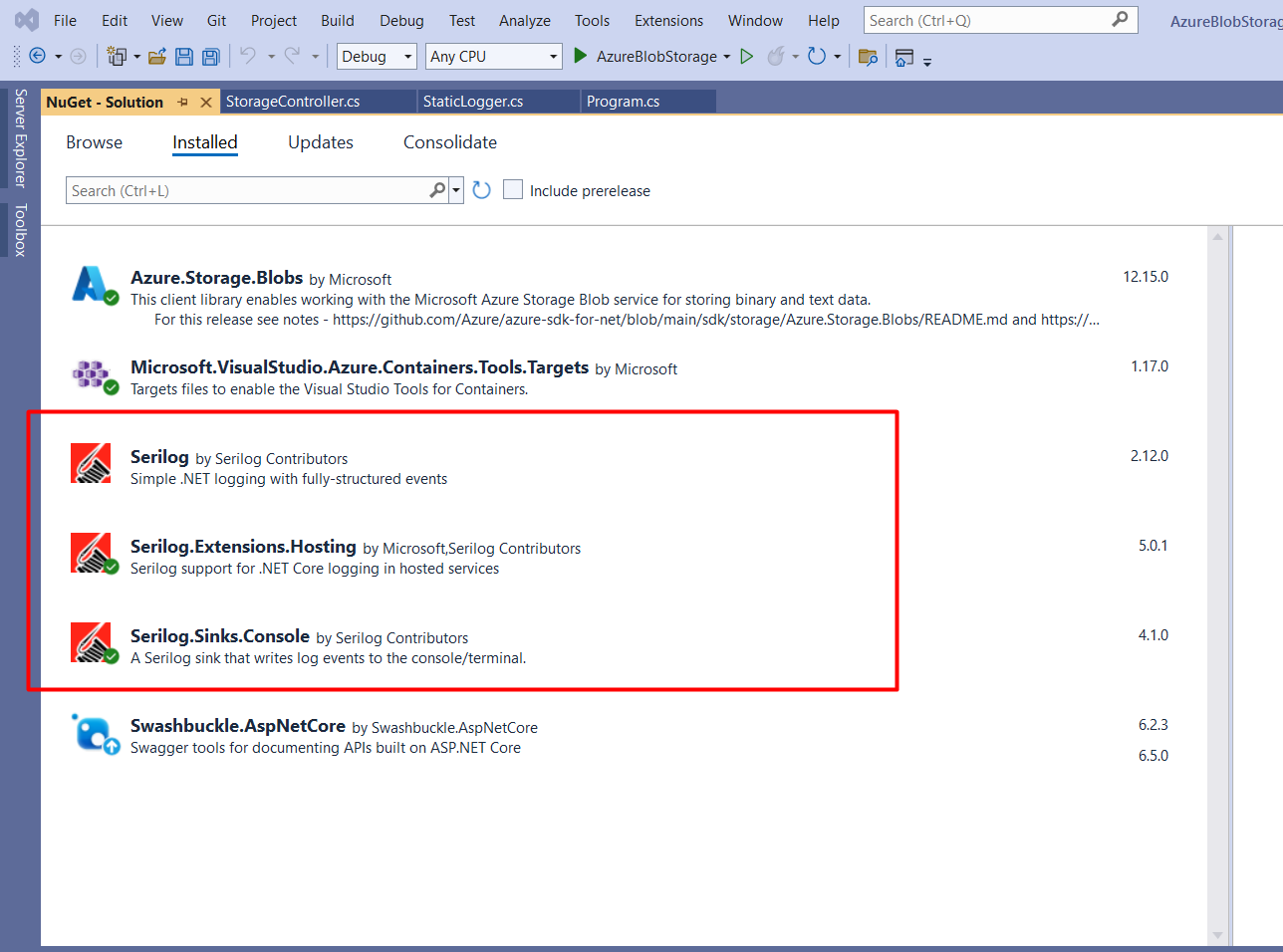
using AzureBlobStorage.Common;
using AzureBlobStorage.Repository;
using AzureBlobStorage.Services;
using Serilog;
StaticLogger.EnsureInitialized();
Log.Information("Azure Storage API Booting Up...");
try
{
var builder = WebApplication.CreateBuilder(args);
// Add Serilog
builder.Host.UseSerilog((_, config) =>
{
config.WriteTo.Console();
//.ReadFrom.Configuration(builder.Configuration);
});
builder.Services.AddLogging(loggingBuilder => loggingBuilder.AddSerilog(dispose: true));
builder.Services.AddControllers();
builder.Services.AddEndpointsApiExplorer();
builder.Services.AddSwaggerGen();
// Add Azure Repository Service
builder.Services.AddTransient<IAzureStorage, AzureStorage>();
Log.Information("Services has been successfully added...");
var app = builder.Build();
// Configure the HTTP request pipeline.
if (app.Environment.IsDevelopment())
{
app.UseSwagger();
app.UseSwaggerUI();
}
app.UseHttpsRedirection();
app.UseAuthorization();
app.MapControllers();
app.Run();
Log.Information("API is now ready to serve files to and from Azure Cloud Storage...");
}
catch (Exception ex) when (!ex.GetType().Name.Equals("StopTheHostException", StringComparison.Ordinal))
{
StaticLogger.EnsureInitialized();
Log.Fatal(ex, "Unhandled Exception");
}
finally
{
StaticLogger.EnsureInitialized();
Log.Information("Azure Storage API Shutting Down...");
Log.CloseAndFlush();
}
As you might notice, I use a class named StaticLogger with the method EnsureInitialized(). For you to get that, you have to add a new folder named Common and then add a new class named StaticLogger.cs. Below is the implementation for StaticLogger.cs.
using Serilog;
namespace AzureBlobStorage.Common
{
public class StaticLogger
{
public static void EnsureInitialized()
{
if (Log.Logger is not Serilog.Core.Logger)
{
Log.Logger = new LoggerConfiguration()
.Enrich.FromLogContext()
.WriteTo.Console()
.CreateLogger();
}
}
}
}
Create a StorageController for implementing Azure Blob Storage endpoints.
The controller is a simple one with four actions. Each action is returning an IActionResult when the repository has done its work against our Azure Blob Storage.
I have not created any names for the routes, as the four methods are different. If you want, you can change the names of the routes. In a production environment, I would most likely change this to include naming, especially if I have multiple actions in the same controller that use the same request methods (POST, GET, DELETE, PUT).
using AzureBlobStorage.Models;
using AzureBlobStorage.Services;
using Microsoft.AspNetCore.Mvc;
namespace AzureBlobStorage.Controllers
{
[Route("api/[controller]")]
[ApiController]
public class StorageController : ControllerBase
{
private readonly IAzureStorage _storage;
public StorageController(IAzureStorage storage)
{
_storage = storage;
}
[HttpGet(nameof(Get))]
public async Task<IActionResult> Get()
{
// Get all files at the Azure Storage Location and return them
List<BlobDto>? files = await _storage.ListAsync();
// Returns an empty array if no files are present at the storage container
return StatusCode(StatusCodes.Status200OK, files);
}
[HttpPost(nameof(Upload))]
public async Task<IActionResult> Upload(IFormFile file)
{
BlobResponseDto? response = await _storage.UploadAsync(file);
// Check if we got an error
if (response.Error == true)
{
// We got an error during upload, return an error with details to the client
return StatusCode(StatusCodes.Status500InternalServerError, response.Status);
}
else
{
// Return a success message to the client about successfull upload
return StatusCode(StatusCodes.Status200OK, response);
}
}
[HttpGet("{filename}")]
public async Task<IActionResult> Download(string filename)
{
BlobDto? file = await _storage.DownloadAsync(filename);
// Check if file was found
if (file == null)
{
// Was not, return error message to client
return StatusCode(StatusCodes.Status500InternalServerError, $"File {filename} could not be downloaded.");
}
else
{
// File was found, return it to client
return File(file.Content, file.ContentType, file.Name);
}
}
[HttpDelete("filename")]
public async Task<IActionResult> Delete(string filename)
{
BlobResponseDto response = await _storage.DeleteAsync(filename);
// Check if we got an error
if (response.Error == true)
{
// Return an error message to the client
return StatusCode(StatusCodes.Status500InternalServerError, response.Status);
}
else
{
// File has been successfully deleted
return StatusCode(StatusCodes.Status200OK, response.Status);
}
}
}
}