Realtime face detection aon web cam in Python using OpenCV
Face detection is a crucial application of computer vision, and it has numerous use cases, such as security, surveillance, and facial recognition. With the increasing demand for intelligent systems, such as facial recognition, this tutorial will provide you with a practical understanding of how to apply this technology to your projects.
Welcome to Code2Night, where we explore the fascinating world of coding and technology! With the rapid advancements in AI, Python has become one of the most popular programming languages for developing cutting-edge applications. In this blog post, we will delve into the world of computer vision and explore how we can implement real-time face recognition on a webcam using the OpenCV library in Python.
So, buckle up and get ready to explore the exciting world of computer vision with Python!
Open CV is a powerful library that helps you in implementing many features like Automatic face detection, changing images to grayscale, image rotation, and many more features related to images and videos. So here we will be using this for face detection on webcams in real-time.
So we will add a new Python file and name it facedetection.py
Now copy the following piece of code for face detection
import cv2
import sys
from time import sleep
cascPath = "haarcascade_frontalface_default.xml"
faceCascade = cv2.CascadeClassifier(cascPath)
video_capture = cv2.VideoCapture(0)
anterior = 0
while True:
if not video_capture.isOpened():
print('Unable to load camera.')
sleep(5)
pass
# Capture frame-by-frame
ret, frame = video_capture.read()
gray = cv2.cvtColor(frame, cv2.COLOR_BGR2GRAY)
faces = faceCascade.detectMultiScale(
gray,
scaleFactor=1.1,
minNeighbors=5,
minSize=(30, 30)
)
# Draw a rectangle around the faces
for i,(x, y, w, h) in enumerate(faces):
cv2.rectangle(frame, (x, y), (x+w, y+h), (0, 255, 0), 2)
face = frame[y:y+h, x:x+w]
cv2.imwrite(f'face{i}.jpg', face)
if anterior != len(faces):
anterior = len(faces)
# Display the resulting frame
cv2.imshow('Video', frame)
if cv2.waitKey(1) & 0xFF == ord('q'):
break
# Display the resulting frame
cv2.imshow('Video', frame)
# When everything is done, release the capture
video_capture.release()
cv2.destroyAllWindows()
Now save the file and open the command prompt and go to the location of the file. Here first we have to install two packages. Run the following command and press enter
pip install opencv-python==4.6.0.66
It will look like this in the image below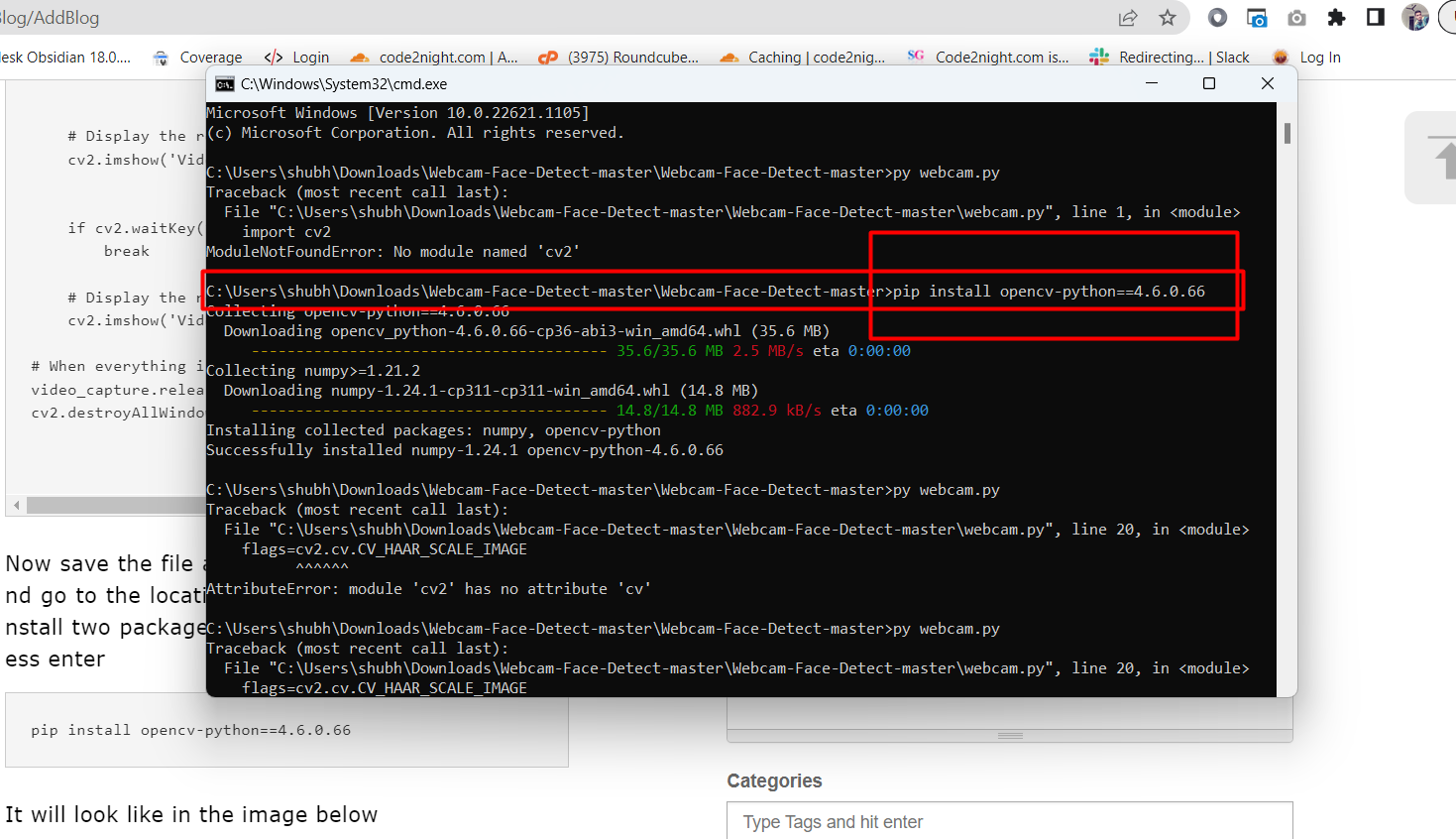
Now install this second package
pip install opencv-contrib-python
You can check the command in the below image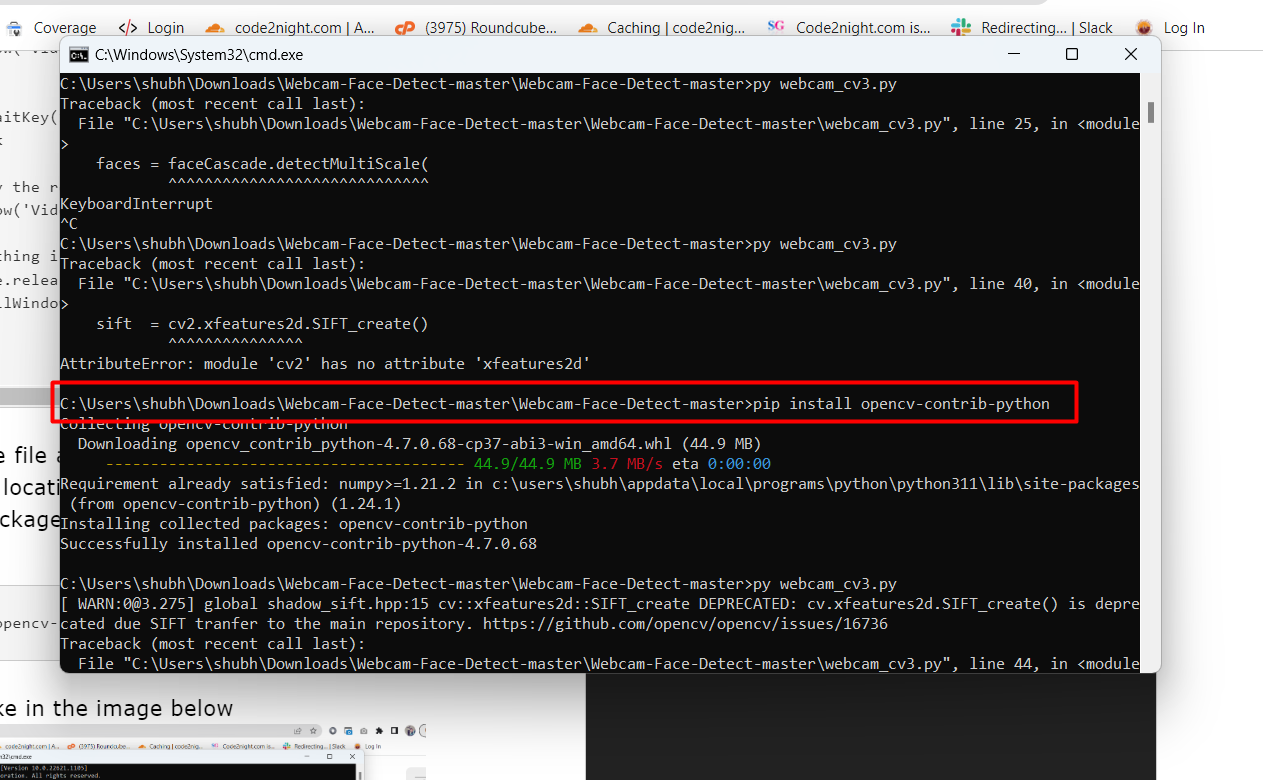
We this you will also need to add one XML file in the same location as your program. You can see the file in the image below 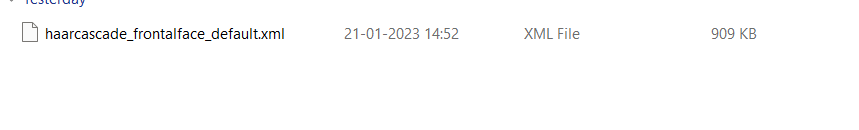 You can download the files from the download button above. Now run the program and it will open the webcam on your system
You can download the files from the download button above. Now run the program and it will open the webcam on your system
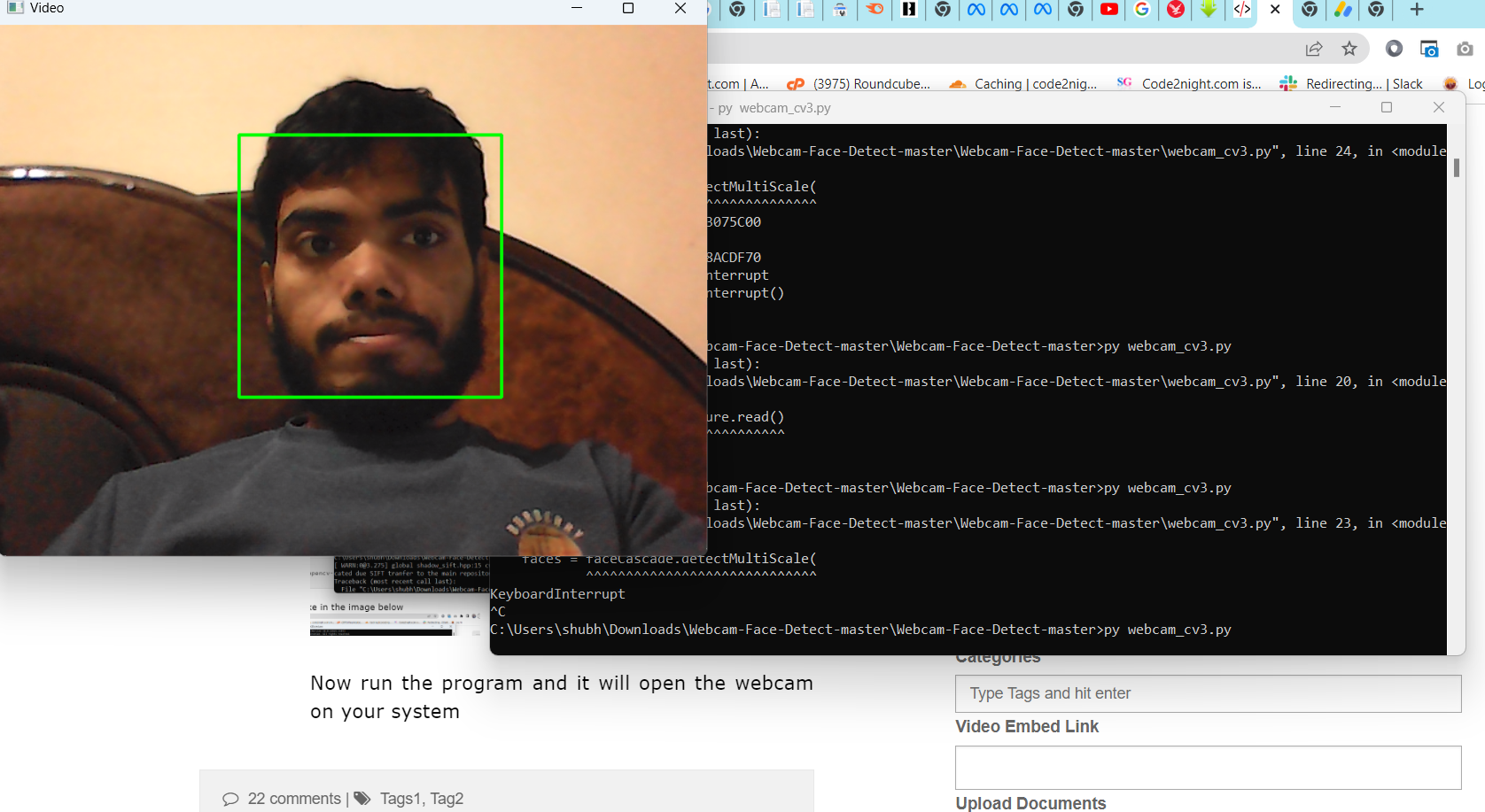
You will be able to see the rectangle drawn on your webcam detecting your face. it will also save the detected face in the same location with name face0.jpg
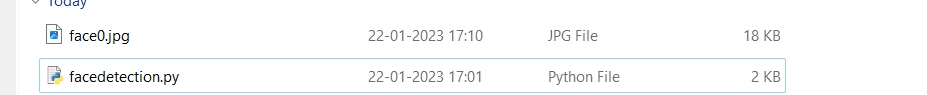
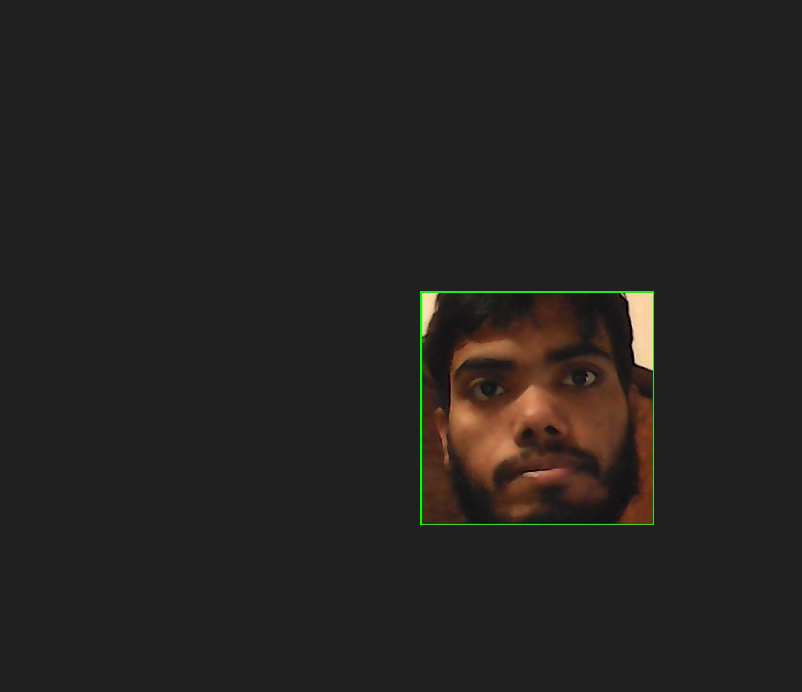
So this is how we can implement real-time face detection on webcam in Python using OpenCV.

