HTTP Error 500.32 Failed to load ASP NET Core runtime
HTTP Error 500.32 - Failed to load .NET Core host
So, sometimes when you are trying to run you Asp.net core application you may get a screen like you can see in the screenshot below.
When you run your project you face this error "HTTP Error 500.32 Failed to load ASP NET Core runtime"
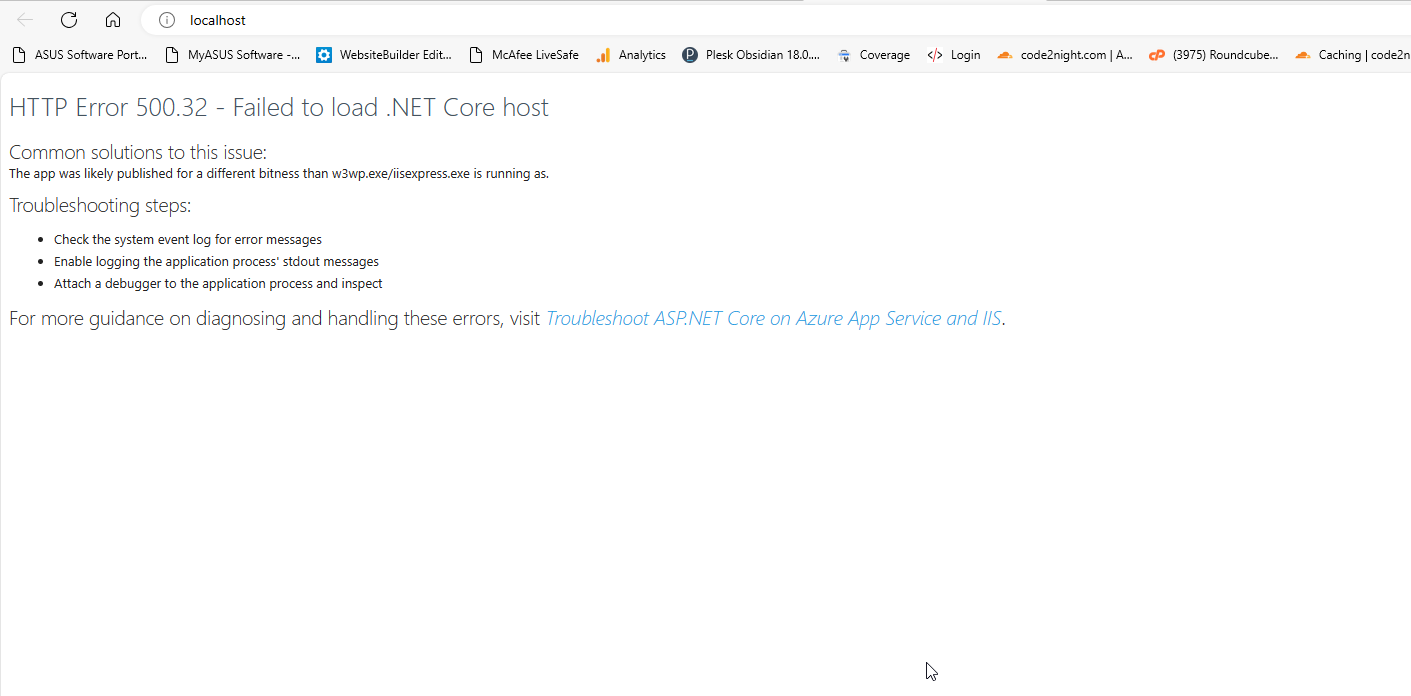
For fixing this issue we can do the following. First click on the Application Pools menu in your IIS server
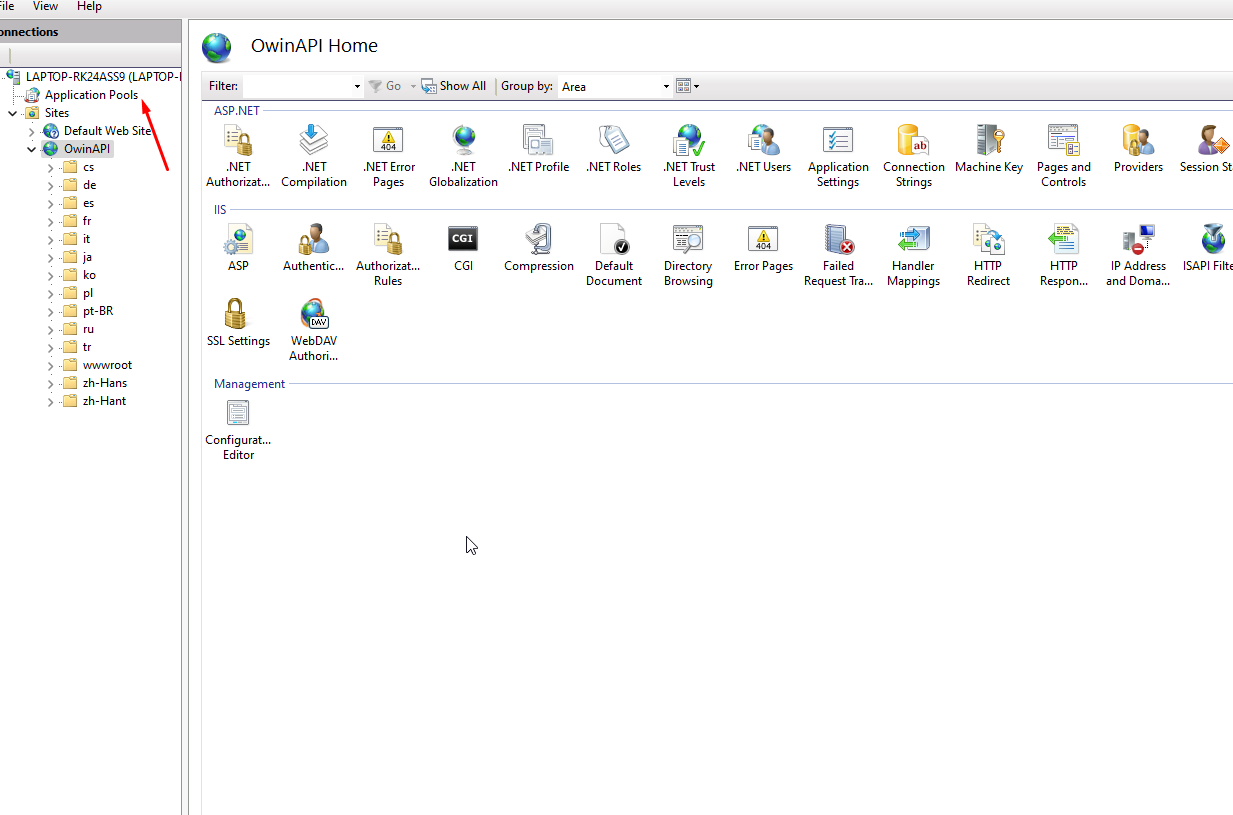
Now select the Application pool assigned to your application and right click on that and click on advanced settings
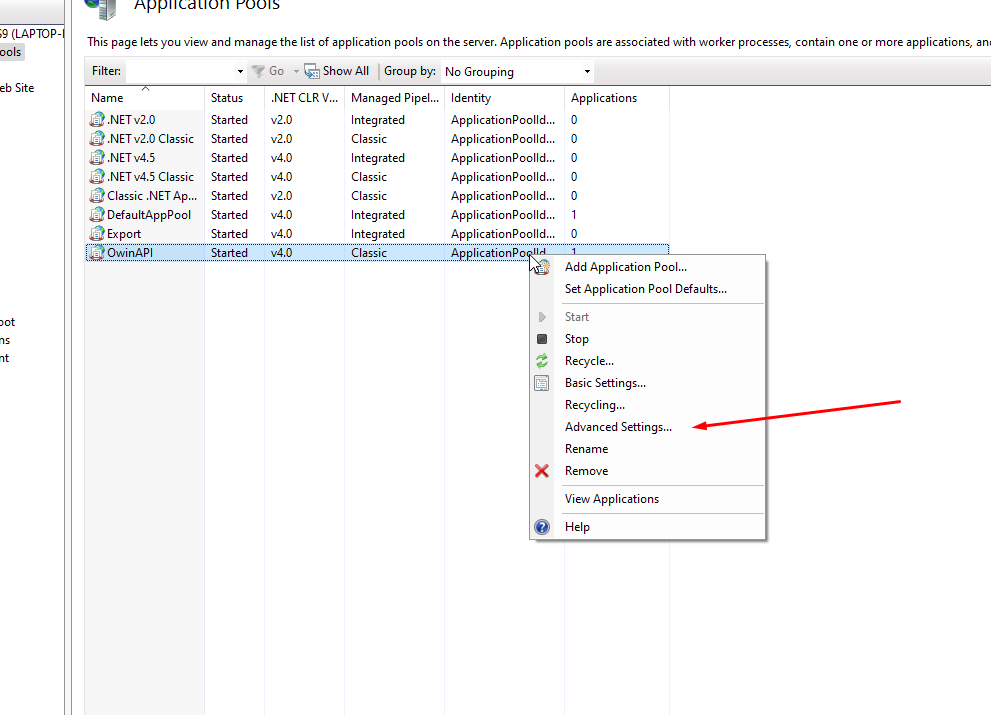
Now , you will see this screen. In this screen select the Enable 32 Bit application option to true
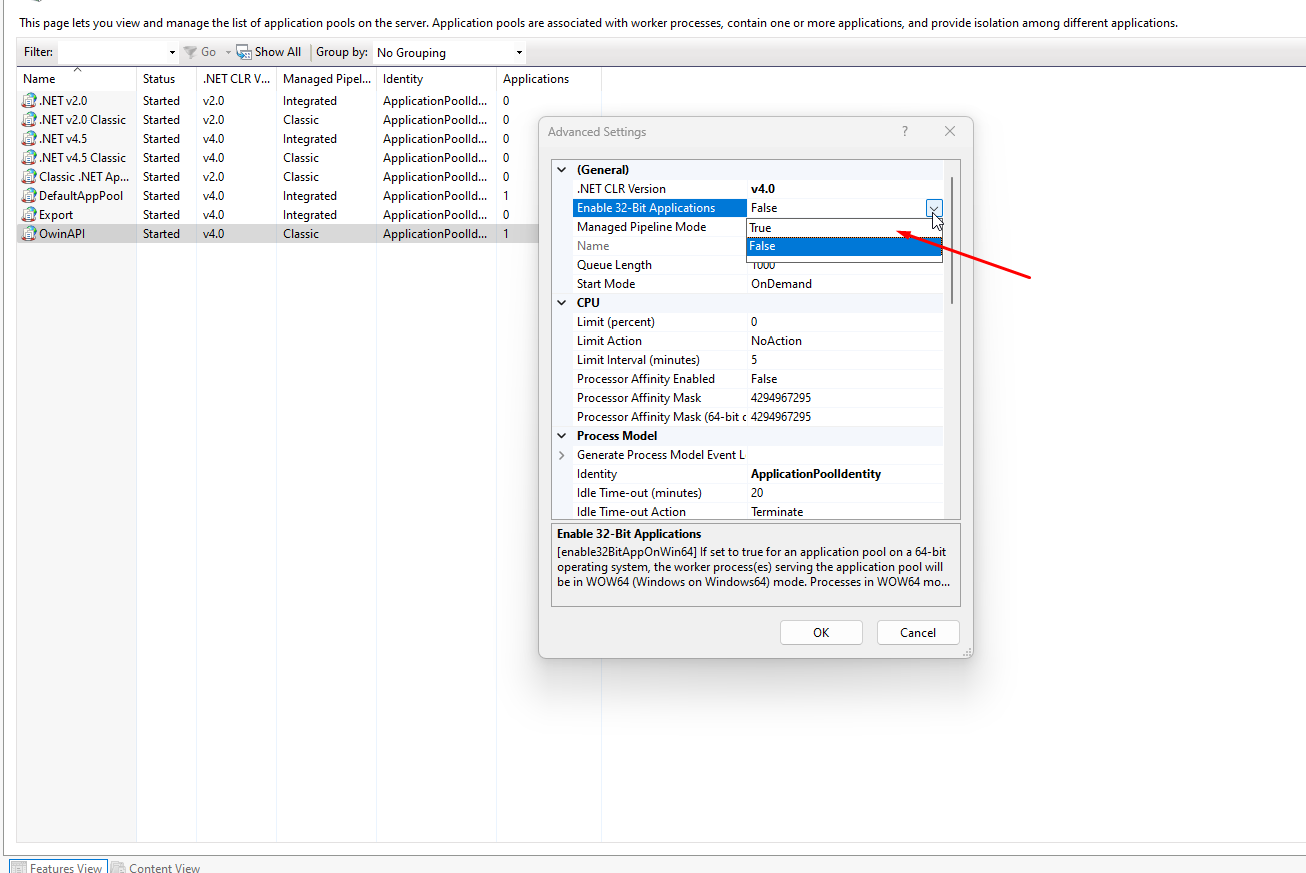
Select the true option as selected in the screenshot
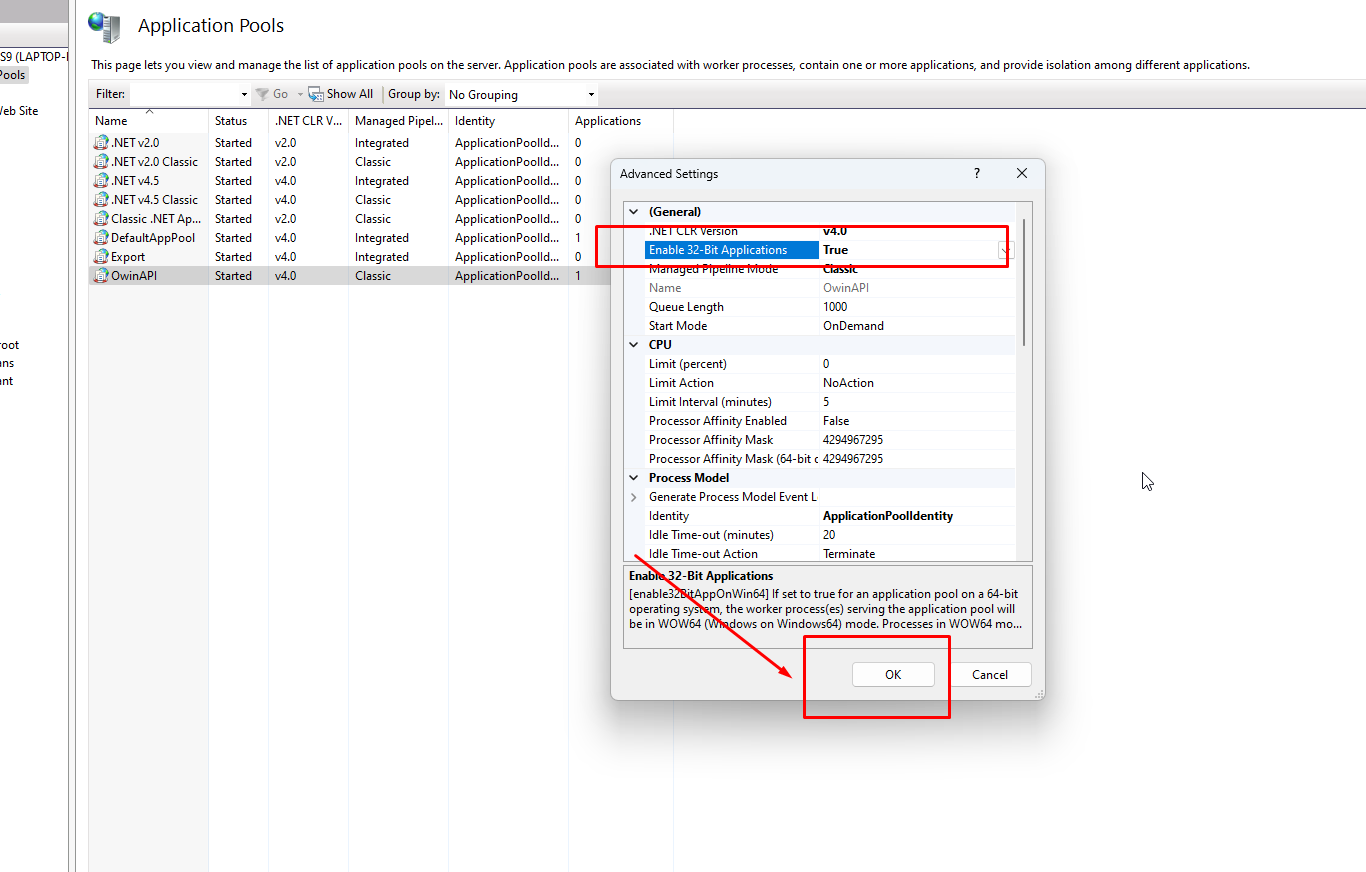
Now click on the project which was having issue
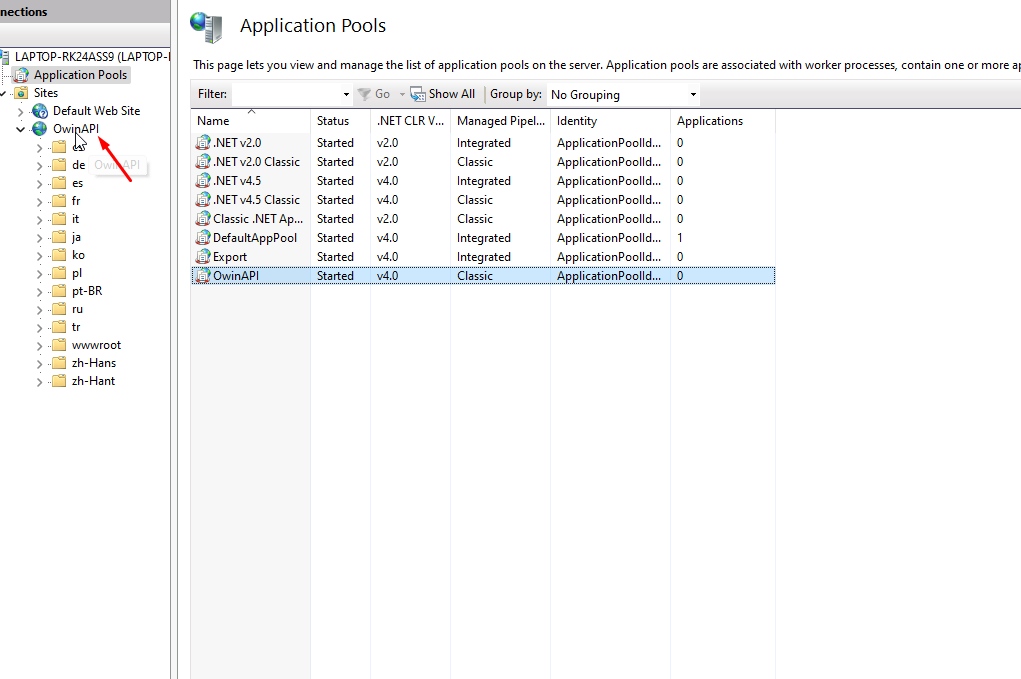
Now click on restart the application and then reload the application in the browser.
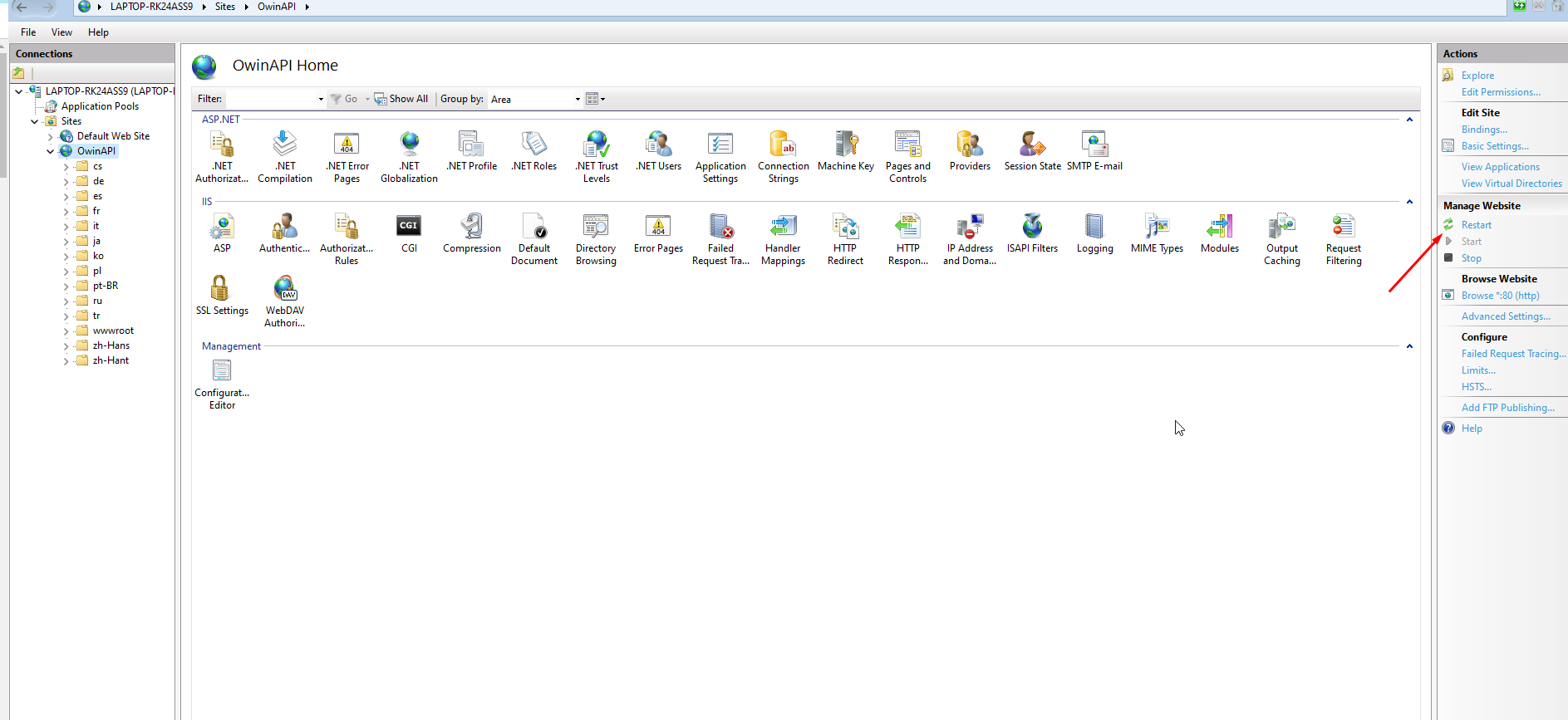
So , you can see you issue will be resolved . This is how you can fix error HTTP Error 500.32 Failed to load ASP NET Core runtime in your Asp.Net core web application.

