How to read json in Sql Server
JSON in Sql Server
So , you can store json data in any Nvarchar variable in sql server procedure or query. But for reading or deserializing that json data we have to use OpenJson . OpenJson function is provided by sql server for making us able to use json data in normal queries. So , we will have a look at the example below with sample json data.
DECLARE @JSONData NVARCHAR(MAX)='[
{
"color": "red",
"value": "#f00"
},
{
"color": "green",
"value": "#0f0"
},
{
"color": "blue",
"value": "#00f"
}
]'
SELECT *
FROM OPENJSON(@JSONData) WITH (color NVARCHAR(100),value NVARCHAR(100)) Here, you can see we have stored json data in a Nvarchar variable and then in the select query we have used OpenJson function.
In the WITH (color NVARCHAR(100),value NVARCHAR(100)) we are actually telling which properties are there in the json array, you will get those in the select query , we the assigned values to those properties so the output will look like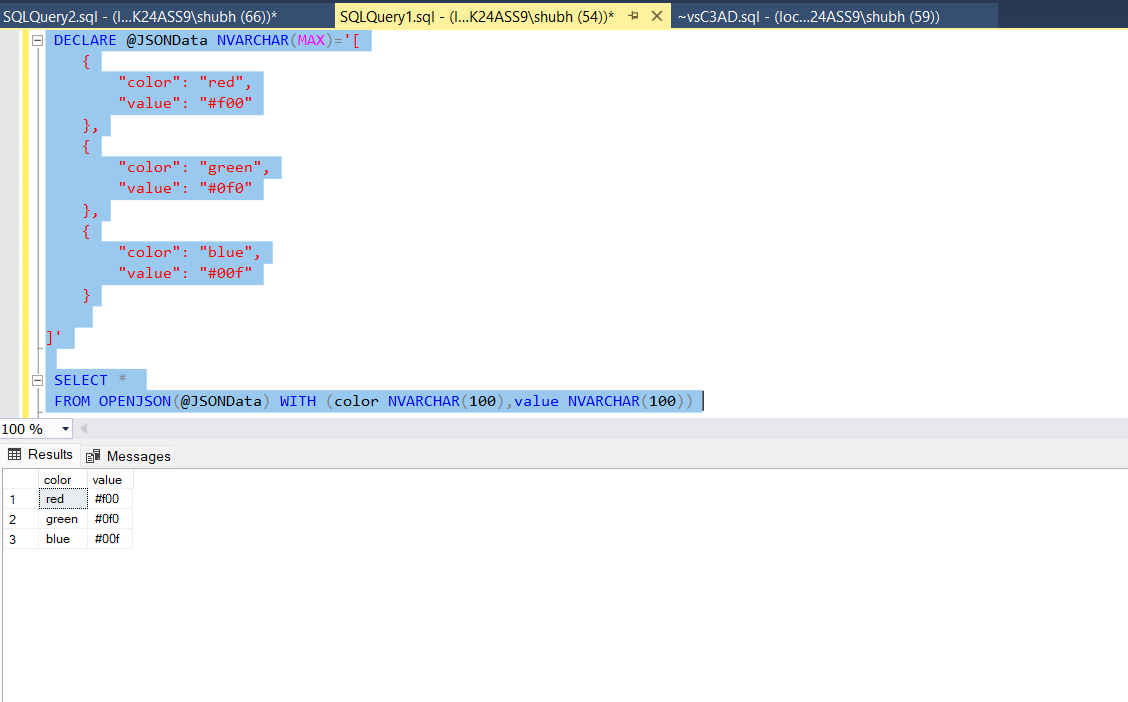
You can see the result from json in the table format. Sometimes you might now to read json from nested json also , so we will see how to read nested json using OpenJson.
Nested json using OpenJson
So, for reading nested json we can have a look at following example
DECLARE @json NVARCHAR(4000) = N'{
"path": {
"to":{
"lang":["en-GB", "en-UK","de-AT","es-AR","sr-Cyrl"]
}
}
}';
SELECT [key], value
FROM OPENJSON(@json,'$.path.to.lang')Here, we can see we have passed nested json and when we do that we can pass additional parameter to OpenJson to let it know which property we want to read. So the output in this case will be
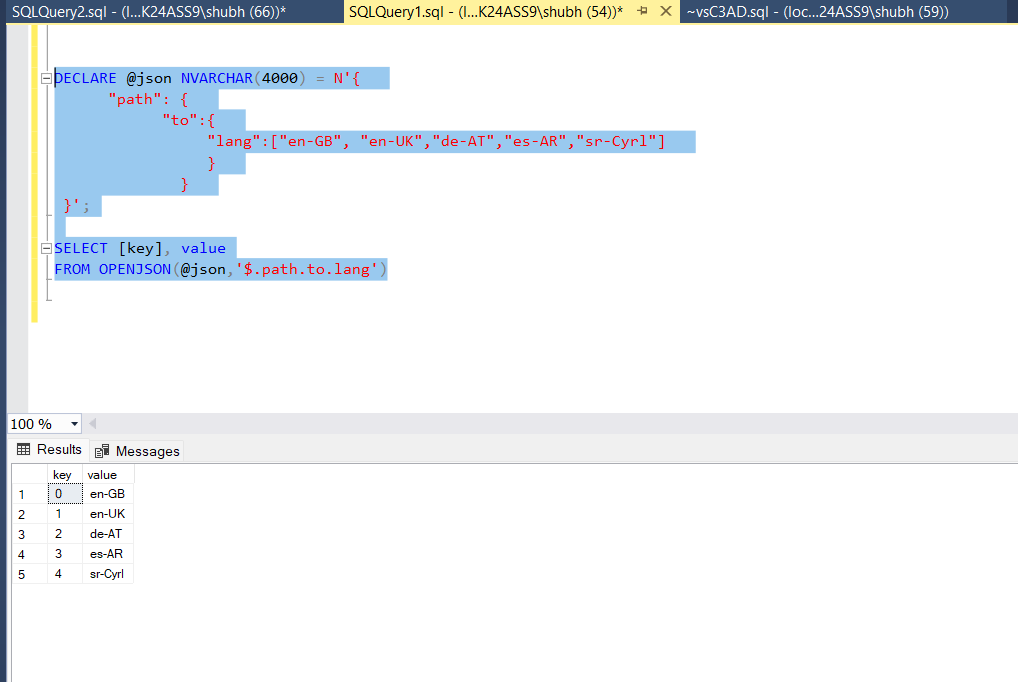
So, this is how to read json in sql server.

