How to rename table column in sql server
Hello guys and welcome to Code2Night! In the world of SQL Server, creating tables is a common task that every database developer encounters. However, there are instances when we realize that we've made a mistake in naming the columns of a table, or we simply need to modify them to better align with our evolving data requirements. In such situations, it becomes essential to know how to rename table columns in SQL Server.
Renaming table columns may seem like a daunting task, especially for those who are new to SQL Server or have limited experience with database management systems. But fear not! In this blog post, we will guide you through the process of renaming table columns step by step, empowering you to make changes to your database structure with ease and confidence.
Whether you're an aspiring SQL developer, a seasoned database administrator, or someone who simply wants to expand your skills, this guide will provide you with the necessary knowledge and techniques to rename table columns effectively. By the end, you'll have the expertise to modify column names and adapt your database to meet changing business needs.
So, let's dive in and explore how to rename table columns in SQL Server!
SQL Column Rename
So, in SQL servers we often have to rename incorrectly named columns or old columns. So for that purpose, we can use the following query.
EXEC sp_rename 'TableName.OldColumnName', 'NewColumnName', 'COLUMN';
In this, we have to replace TableName and Oldcolumn name as mentioned and We have to put a new column name at place of "NewColumnName".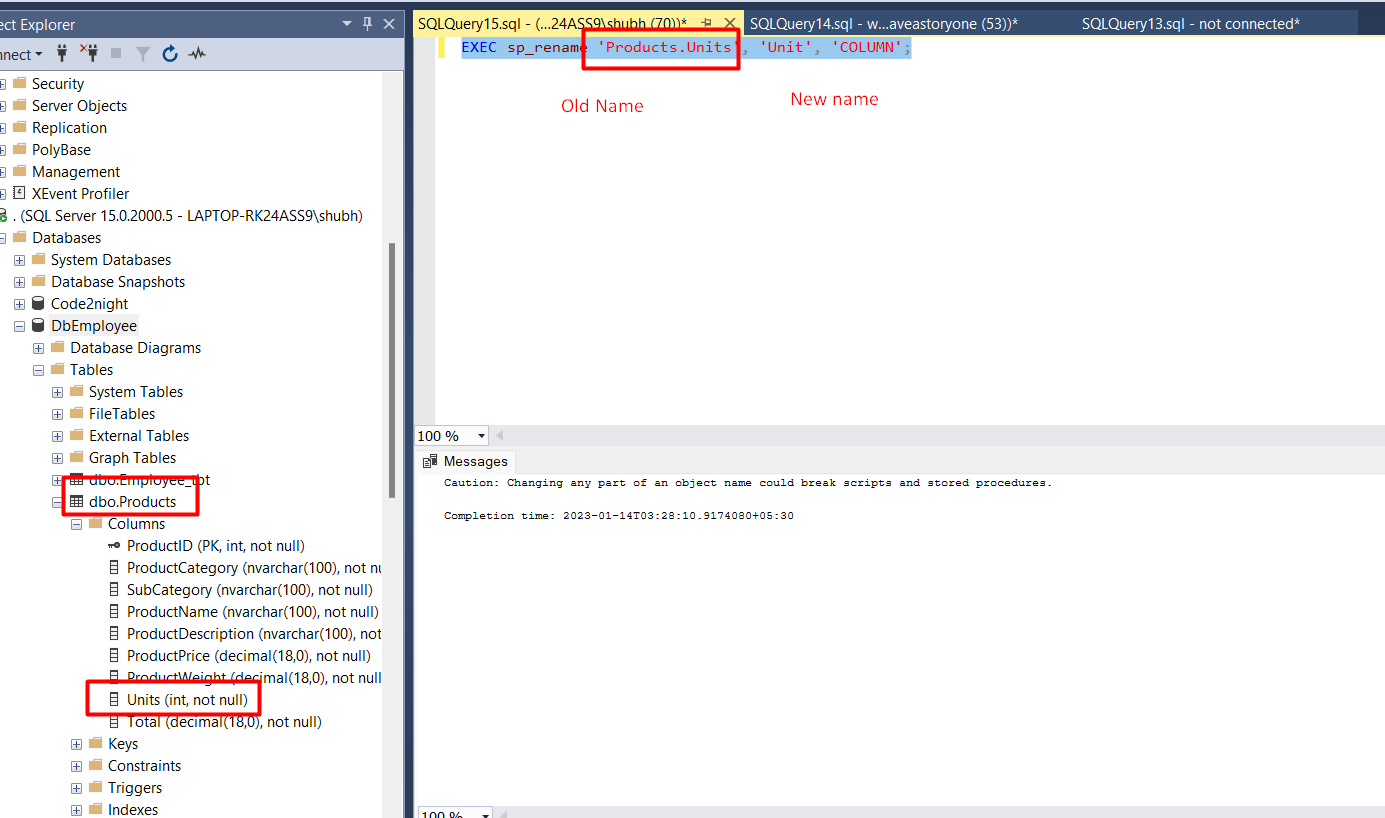
So you can modify your table name and column name accordingly and execute the query. After that refresh the database and you will see the new column name updated.
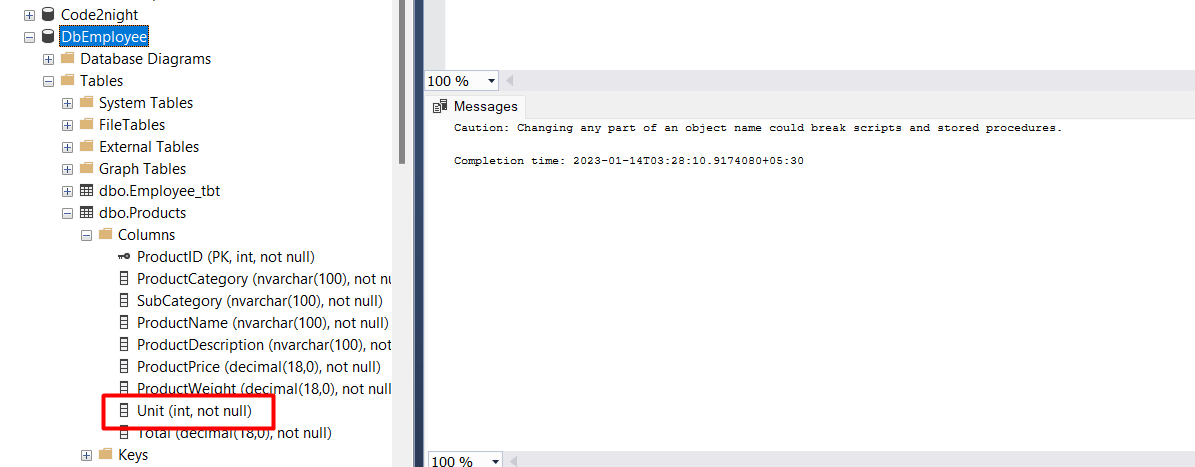
So, This is how to rename the column in the Sql server.

