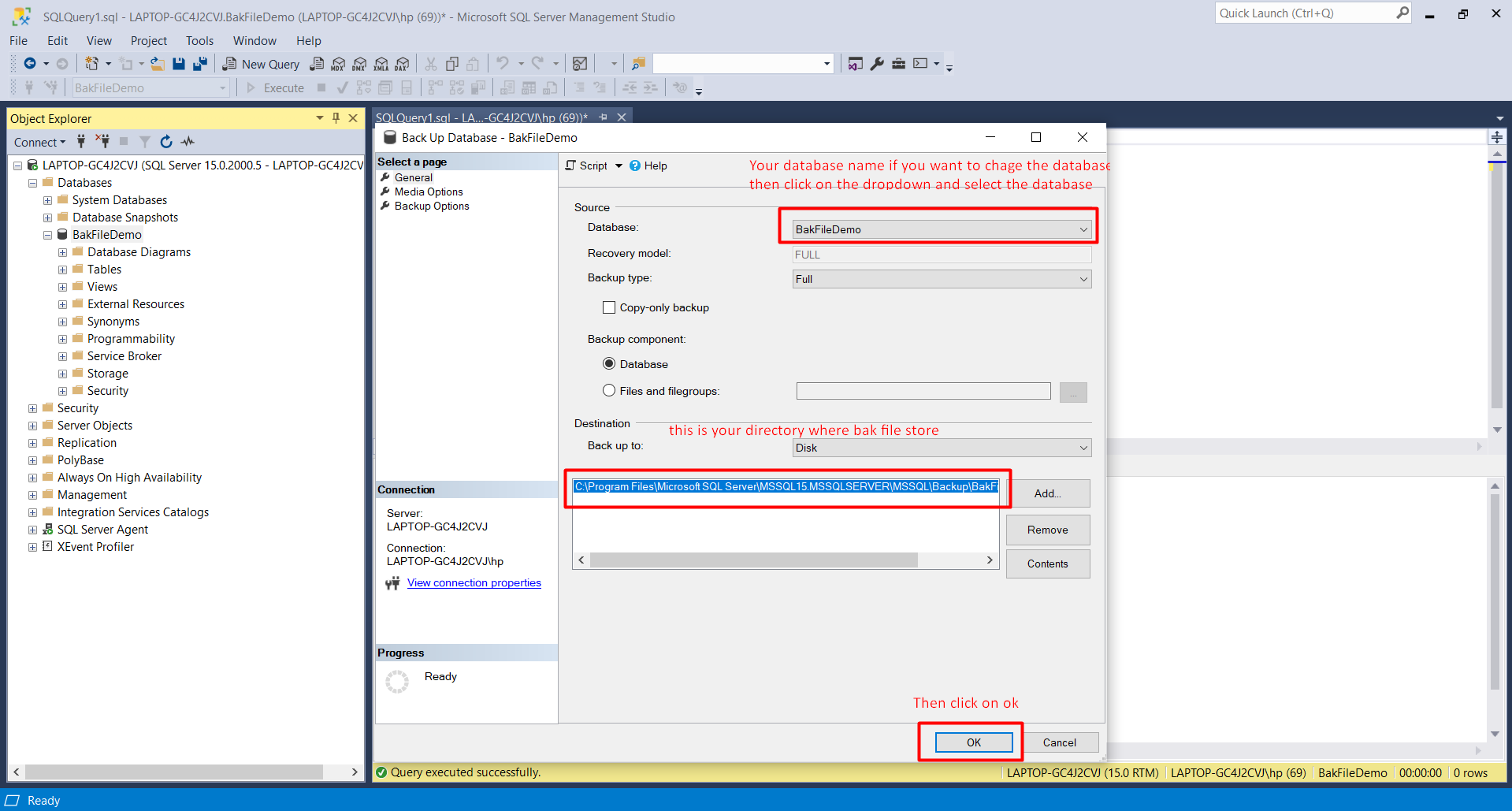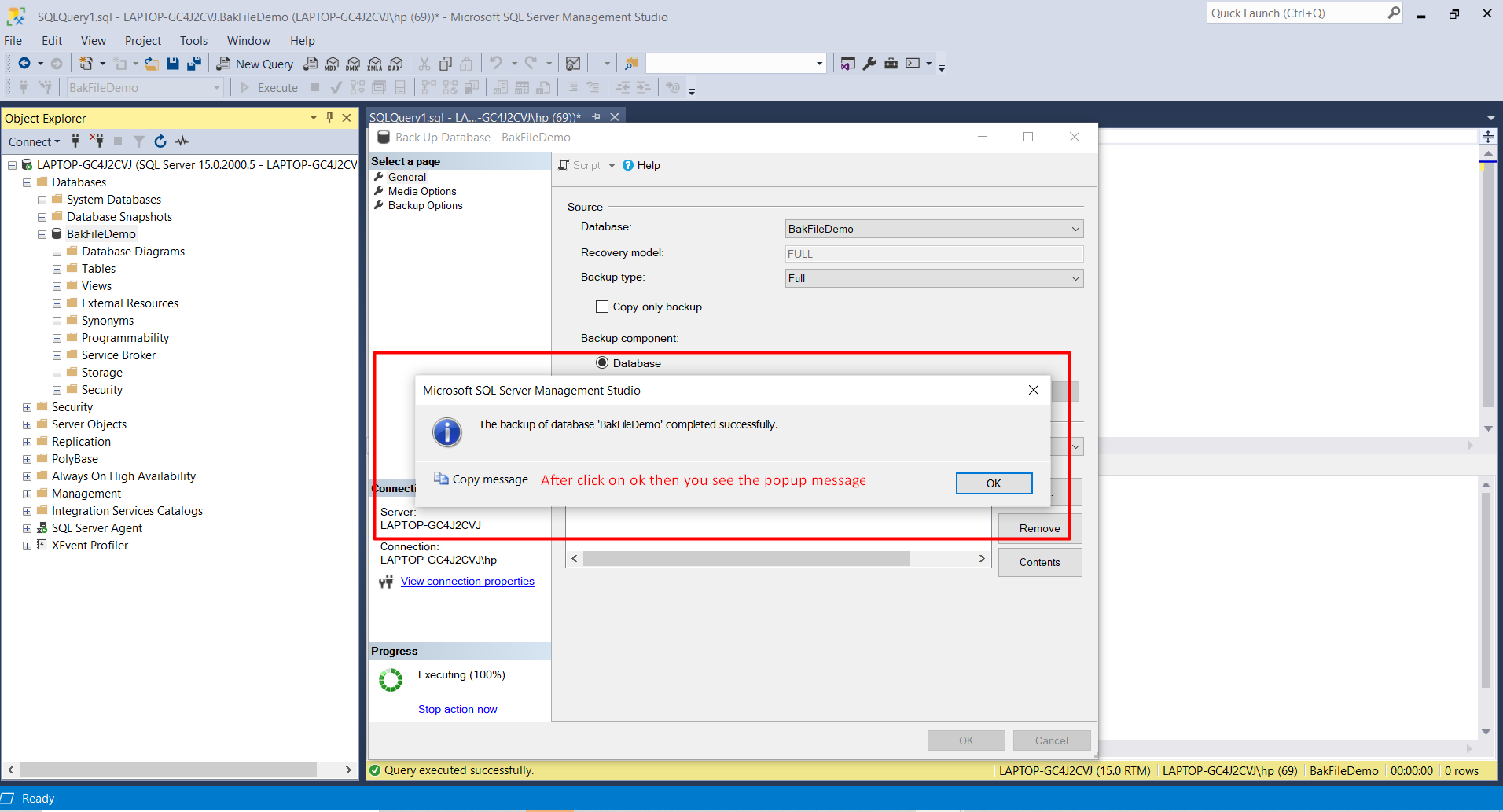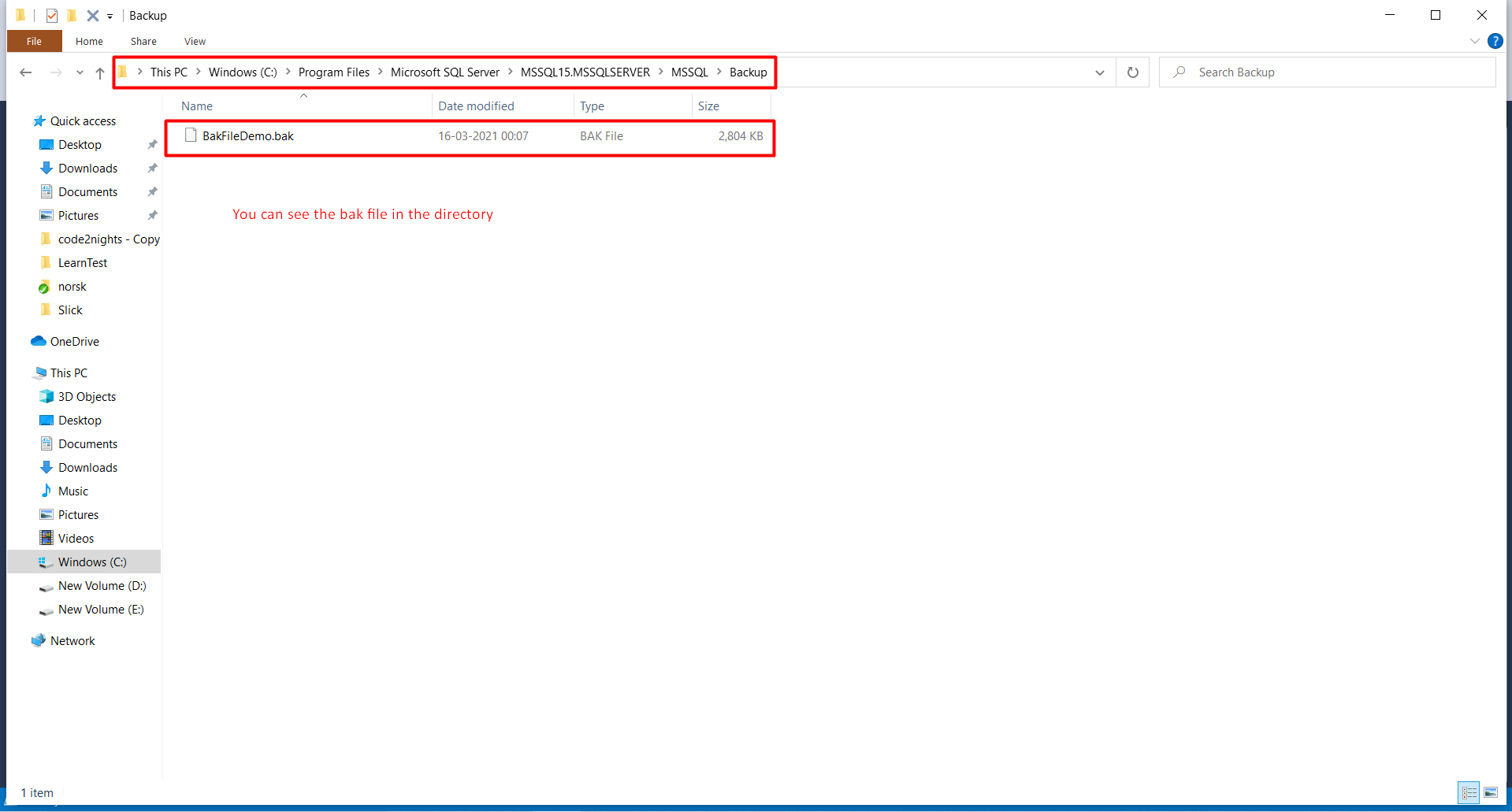Database Backup .bak
Step 1: Open the sql server management studio then click on the databases then you can see all the databases in sql server management studio . you can see i have created the new database name BakFileDemo
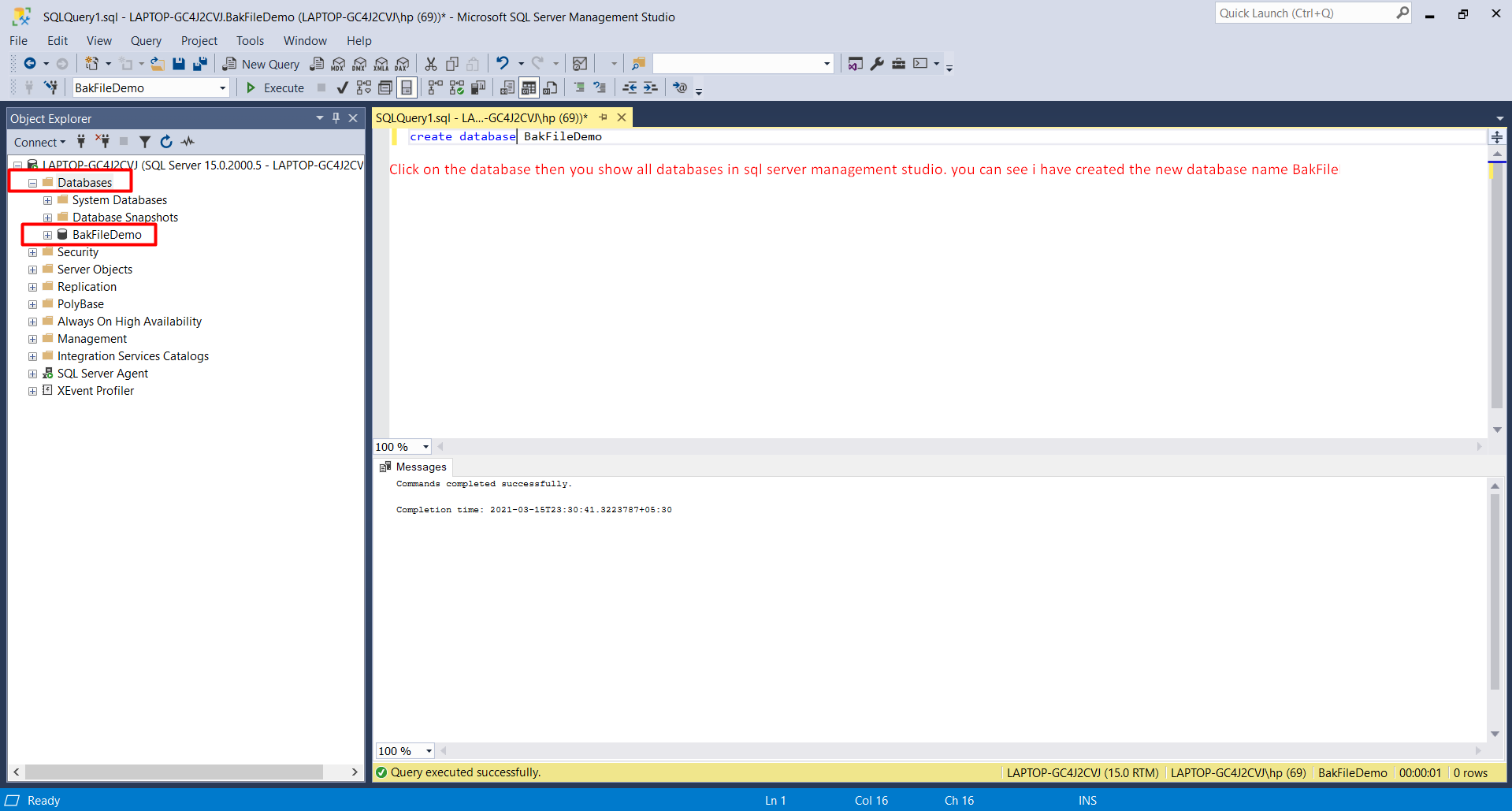
Step 2: Right click on the database which you want to make the .bak file. then click on the tasks then you can see the backup then click on the backup you can see the new popup window will appear
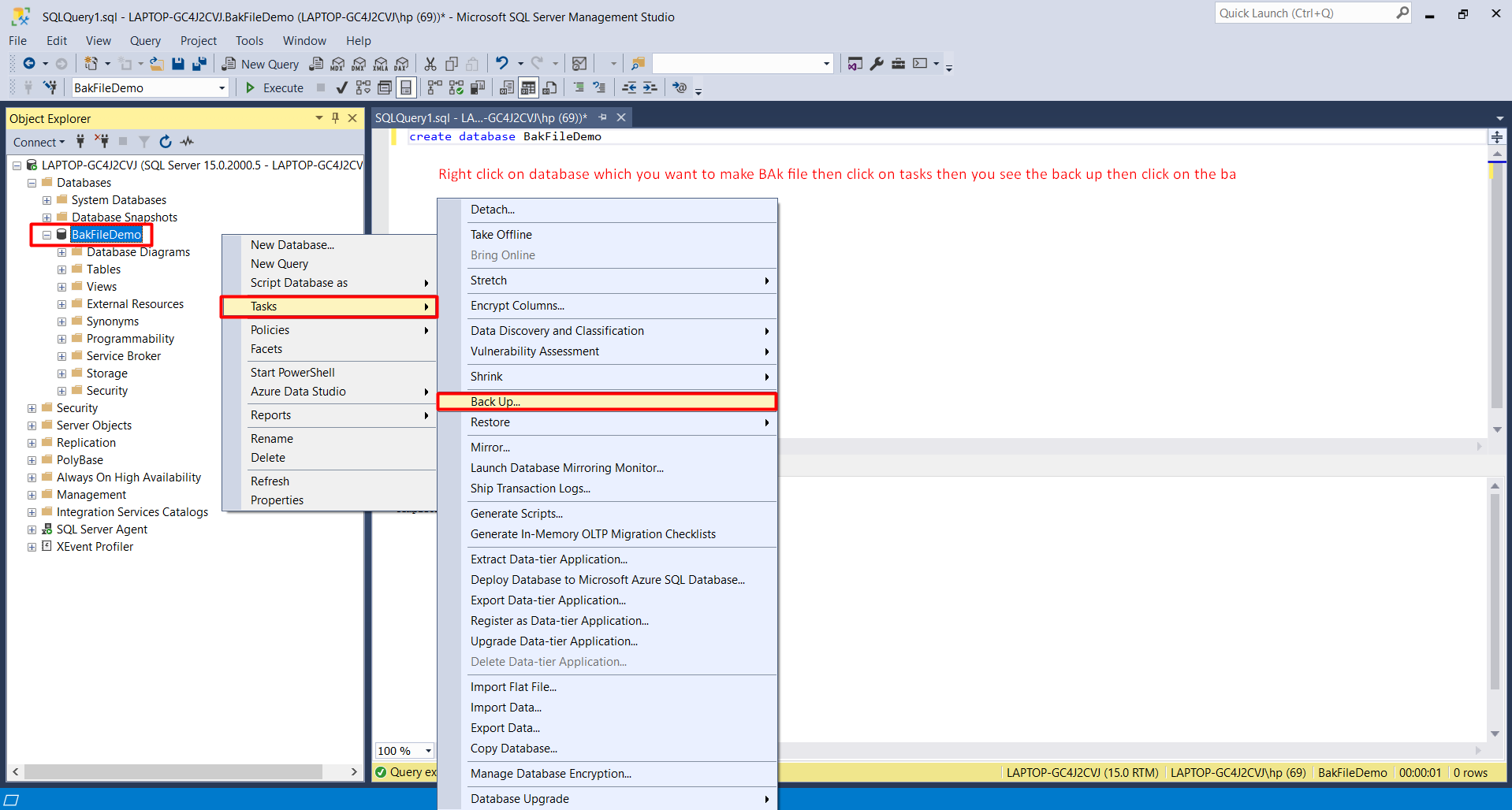
Step 3: Click on ok. then .bak file will generated in given directory