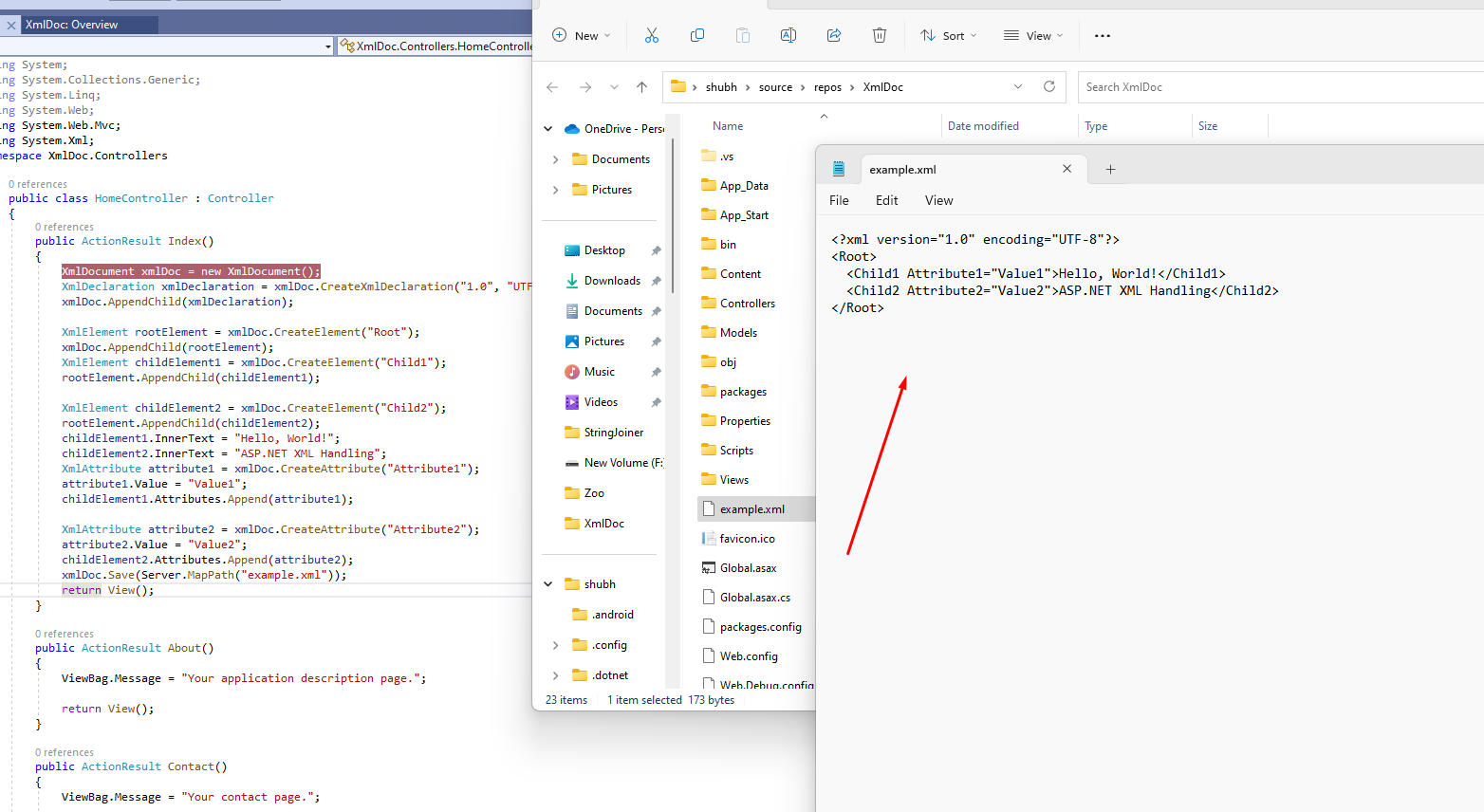How to Create XML Documents in ASP.NET
Creating XML Documents in ASP.NET
XML (Extensible Markup Language) is a widely used format for storing and transporting structured data. In ASP.NET, you can create, manipulate, and work with XML documents using the System.Xml namespace. This article will guide you through creating an XML document from scratch, adding nodes, child nodes, and attributes.
Step 1: Import the System.Xml Namespace
Before you can work with XML in your ASP.NET application, you need to import the System.Xml namespace:
using System.Xml;Step 2: Create an XML Document
To create an XML document, you'll use the XmlDocument class. Here's how to create a basic XML document:
XmlDocument xmlDoc = new XmlDocument();Step 3: Create the Root Element
Every XML document must have a root element. You can create one using the CreateElement method:
XmlElement rootElement = xmlDoc.CreateElement("Root");
xmlDoc.AppendChild(rootElement);Step 4: Add Child Elements
You can add child elements to the root element using the CreateElement method:
XmlElement childElement1 = xmlDoc.CreateElement("Child1");
rootElement.AppendChild(childElement1);
XmlElement childElement2 = xmlDoc.CreateElement("Child2");
rootElement.AppendChild(childElement2);Step 5: Add Text Content to Elements
You can set the text content of elements using the InnerText property:
childElement1.InnerText = "Hello, World!";
childElement2.InnerText = "ASP.NET XML Handling";Step 6: Add Attributes
You can add attributes to elements using the CreateAttribute method:
XmlAttribute attribute1 = xmlDoc.CreateAttribute("Attribute1");
attribute1.Value = "Value1";
childElement1.Attributes.Append(attribute1);
XmlAttribute attribute2 = xmlDoc.CreateAttribute("Attribute2");
attribute2.Value = "Value2";
childElement2.Attributes.Append(attribute2);Step 7: Save the XML Document
To save the XML document to a file or a stream, you can use the Save method:
xmlDoc.Save("example.xml");Step 8: Load and Parse XML (Optional)
If you have an existing XML document and want to parse it, you can use the XmlDocument.Load method:
XmlDocument loadedDoc = new XmlDocument();
loadedDoc.Load("example.xml");Step 9: Add Xml Declaration (Optional)
If you want to add xml declaration , you can add the following node
XmlDeclaration xmlDeclaration = xmlDoc.CreateXmlDeclaration("1.0", "UTF-8", null);
xmlDoc.AppendChild(xmlDeclaration);This is the complete code for this
public ActionResult Index()
{
XmlDocument xmlDoc = new XmlDocument();
XmlDeclaration xmlDeclaration = xmlDoc.CreateXmlDeclaration("1.0", "UTF-8", null);
xmlDoc.AppendChild(xmlDeclaration);
XmlElement rootElement = xmlDoc.CreateElement("Root");
xmlDoc.AppendChild(rootElement);
XmlElement childElement1 = xmlDoc.CreateElement("Child1");
rootElement.AppendChild(childElement1);
XmlElement childElement2 = xmlDoc.CreateElement("Child2");
rootElement.AppendChild(childElement2);
childElement1.InnerText = "Hello, World!";
childElement2.InnerText = "ASP.NET XML Handling";
XmlAttribute attribute1 = xmlDoc.CreateAttribute("Attribute1");
attribute1.Value = "Value1";
childElement1.Attributes.Append(attribute1);
XmlAttribute attribute2 = xmlDoc.CreateAttribute("Attribute2");
attribute2.Value = "Value2";
childElement2.Attributes.Append(attribute2);
xmlDoc.Save(Server.MapPath("example.xml"));
return View();
}You can open the file in notepad and it will show following xml
Conclusion
In this article, we've explored how to create XML documents in ASP.NET, including creating elements, adding child elements, setting text content, and adding attributes. XML is a versatile format for representing structured data, and with the System.Xml namespace, you can easily create and manipulate XML documents in your ASP.NET applications.So this is how we can create xml documents in Asp.Net and add parent nodes and child nodes in xml document.