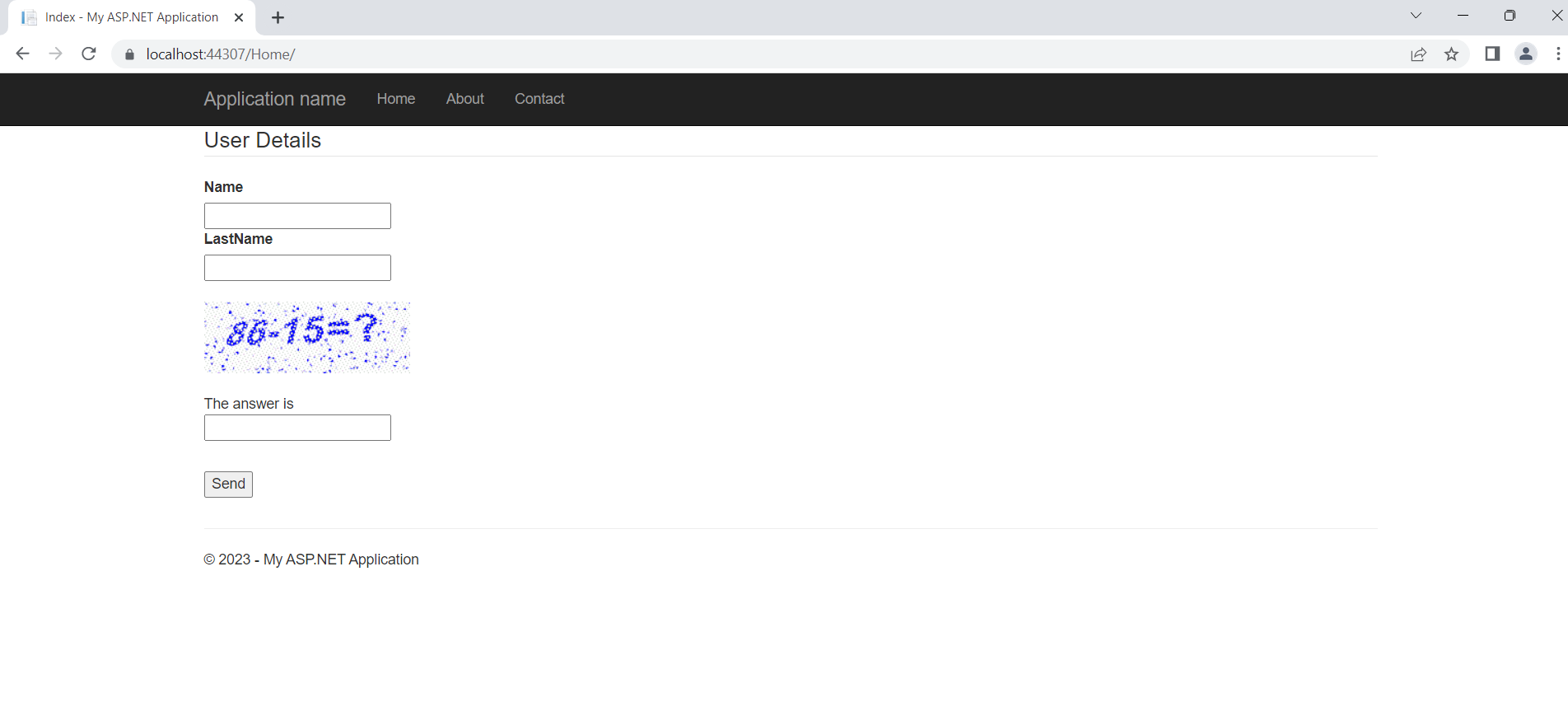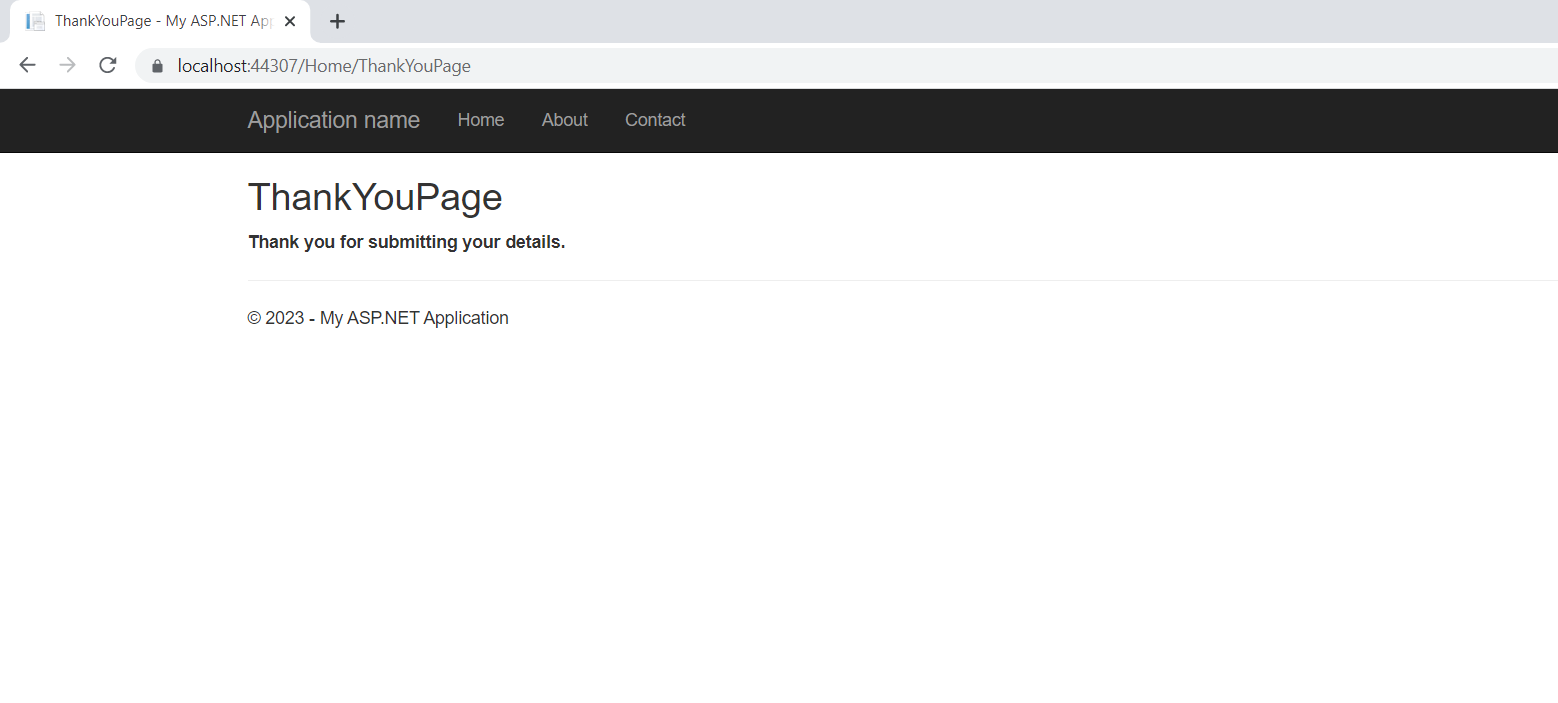How to Implement CAPTCHA in ASP.Net MVC
Step 1 Create the Empty ASP.NET MVC application.
Step 2 Add the CaptchaMvc library to the Reference Layer like this
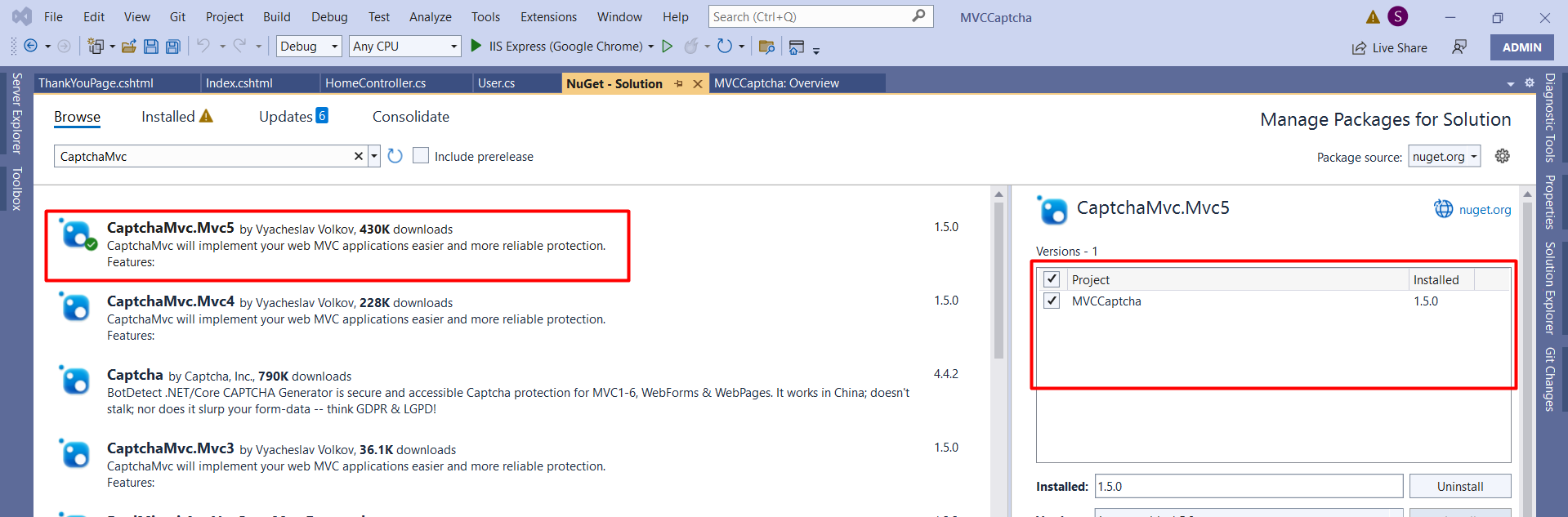
Step 3 In the Model layer add a User class and create the property like this.
public class User
{
public int Id { get; set; }
public string Name { get; set; }
public string LastName { get; set; }
}
Step 4 Create a HomeController and write the action method like this.
using CaptchaMvc.HtmlHelpers;
using System;
using System.Collections.Generic;
using System.Linq;
using System.Web;
using System.Web.Mvc;
namespace MVCCaptcha.Controllers
{
public class HomeController : Controller
{
public ActionResult Index()
{
return View();
}
public ActionResult About()
{
ViewBag.Message = "Your application description page.";
return View();
}
public ActionResult Contact()
{
ViewBag.Message = "Your contact page.";
return View();
}
[HttpPost]
public ActionResult Index(string empty)
{
// Code for validating the CAPTCHA
if (this.IsCaptchaValid("Captcha is not valid"))
{
return RedirectToAction("ThankYouPage");
}
ViewBag.ErrMessage = "Error: captcha is not valid.";
return View();
}
public ActionResult ThankYouPage()
{
return View();
}
}
}
Note: Do not forget to use the CAPTCHA MVC.HtmlHelpers namespace. In the post action method I wrote code for CAPTCHA validation.
Step 5 Now create the Index View like this.
Right-click on Index view then click on Add View
@using CaptchaMvc.HtmlHelpers
@using MVCCaptcha;
@using CaptchaMvc;
@model MVCCaptcha.Models.User
@{
ViewBag.Title = "Index";
}
@using (Html.BeginForm())
{
@Html.ValidationSummary(true)
<fieldset>
<legend>User Details</legend>
<div class="editor-label">
@Html.LabelFor(model => model.Name)
</div>
<div class="editor-field">
@Html.EditorFor(model => model.Name)
@Html.ValidationMessageFor(model => model.Name)
</div>
<div class="editor-label">
@Html.LabelFor(model => model.LastName)
</div>
<div class="editor-field">
@Html.EditorFor(model => model.LastName)
@Html.ValidationMessageFor(model => model.LastName)
</div>
@Html.MathCaptcha()
@*@Html.Captcha(3)*@
<br />
<p class="Error"> @ViewBag.ErrMessage </p>
<p>
<input type="submit" value="Send" />
</p>
</fieldset>
}
Note: Here if you use the @Html.MathCaptcha() helper class then it will generate a mathmatical CAPTCHA. If you use the @Html. Captcha(3) helper class then it will generate a Char CAPTCHA. 3 is the length of the CAPTCHA.
Step 6: Create the ThankYouPage index like this.
Right-click on ThankYouPage view then click on Add View
@model MVCCaptcha.Models.User
@{
ViewBag.Title = "ThankYouPage";
}
<h2>ThankYouPage</h2>
<b> Thank you for submitting your details.</b>
Here we saw how to use a CAPTCHA in an ASP.NET MVC application. It is very simple and straight forward to implement in MVC applications.
Run the project to see the output