How to Resolve error while installing JDK.
Steps to resolve Error:-
1.Go to This PC.
2. Go to Local Disk(C) then go to Programme files.
3.Double click on Java. it show jdk1.8.0_121 (Double click on it)
4.copy path of JDK.
5.Repeat steps 1 to 3.
6.Double click on bin folder. then copy path of bin folder.
7.Go to This PC then right click on This PC ==>Properties==>go to Advance system Settings==>go to Environmental Variable==>Go to Edit.
8.write Variable name : Java_Home and Variable Value : Paste Path of JDK(step 4 path).
9.Go to This PC then right click on This PC ==>Properties==>go to Advance system Settings==>go to Environmental Variable==>Click on the New button (In System variable)
10.Paste Path of bin Folder(Step 6 path and click on move -up to set on the top).
Now , you write Javac on Cmd it doesn't show any error.
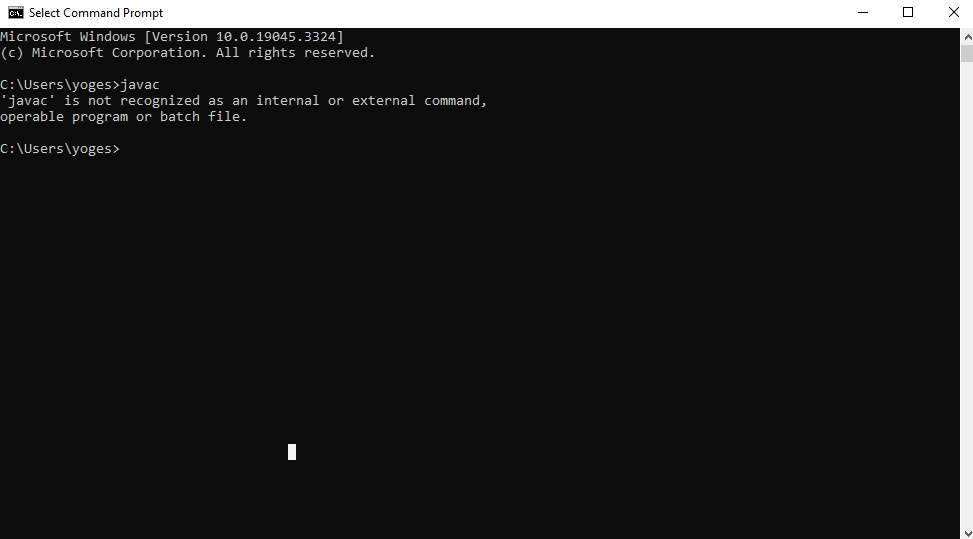
20230823110243.png)

