Replacing Accent Characters with Alphabet Characters in CSharp
Hello guys and welcome to Code2Night! In this article, we will delve into a fascinating topic Replacing Accent Characters with Alphabet Characters in C# can be a real game-changer for many developers and linguists alike. Have you ever encountered those pesky special accents that seem to appear out of nowhere and make your text look messy or hard to read? Fear not, for we are about to unveil a solution that will automate the process of replacing those special accents with their respective alphabets effortlessly.
Gone are the days of manually scanning through your text and painstakingly replacing each special character one by one. With the techniques we are about to explore, you can say goodbye to tedious and time-consuming tasks, and say hello to a smoother and more efficient workflow.
Throughout this article, we will guide you through the steps of achieving the automatic replacement of special accents with their appropriate alphabet counterparts. We will explore various approaches and methods that will enable you to tackle this problem effectively, regardless of the programming language or platform you prefer.
Whether you are a developer who wants to improve the user experience of your applications or a linguist working with multilingual texts, this article is bound to provide you with valuable insights and practical solutions. So strap in as we go on this thrilling voyage together!
So without further ado, let's dive into the fascinating world of replacing special accents and discover how you can streamline your text-processing tasks. Get ready to bid farewell to those cumbersome special characters and embrace a more elegant and automated solution. Let's get started!
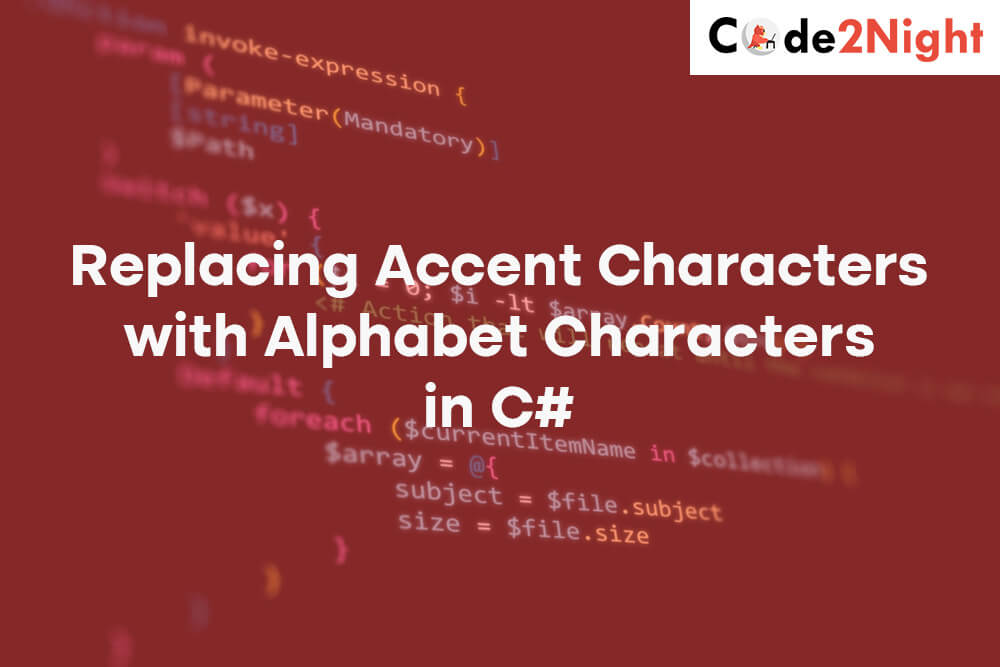 Replacing Accent Characters with Alphabet Characters in C#
Replacing Accent Characters with Alphabet Characters in C#
Introduction
In many cases, it becomes necessary to remove or replace accents in strings, especially when dealing with text manipulation or data normalization. Accents are diacritical marks that appear above or below certain letters to indicate pronunciation variations or specific language rules. This article will guide you through the process of replacing accents with their corresponding alphabet using C#.
Step 1: Importing the Required Libraries
Before we begin, make sure you have the necessary libraries imported into your C# project. We will be using the System.Text namespace, so include the following line at the top of your code file:
using System.Text;Step 2: Implementing the Accent Removal Function
Next, we'll define a function that takes a string as input and returns the same string with accent characters replaced by their corresponding alphabet. Here's an example implementation:
public static string RemoveAccents(string input)
{
string normalizedString = input.Normalize(NormalizationForm.FormD);
StringBuilder stringBuilder = new StringBuilder();
foreach (char c in normalizedString)
{
if (CharUnicodeInfo.GetUnicodeCategory(c) != UnicodeCategory.NonSpacingMark)
stringBuilder.Append(c);
}
return stringBuilder.ToString();
}Let's break down the implementation:
- The
Normalizethe method is used to convert the input string into a composed form, where the accent characters are decomposed into a combination of the base character and the diacritical mark. - We create an
StringBuilderobject to efficiently build the resulting string. - We iterate over each character in the normalized string and check if it's a non-spacing mark. If it's not, we append it to the
StringBuilder.
Step 3: Utilizing the Accent Removal Function
Now that we have the accent removal function implemented, we can use it in our code. Here's an example of usage:
string inputString = "Coffée au LÁit áéíóúüñÁÉÍÓÚÜÑàèìòùÀÈÌÒÙâêîôûÂÊÎÔÛäëïöüÄËÏÖÜçÇÿ";
string result = RemoveAccents(inputString);
Console.WriteLine(result);In this example, the input string "Café au Lait" will be converted to "Cafe au Lait" after removing the accent character 'é'. You can replace inputString it with any string that contains accent characters.
Conclusion
In this article, we've explored the process of replacing accent characters with their corresponding alphabet in C#. By utilizing the Normalize method and the CharUnicodeInfo class, we can remove diacritical marks and ensure text normalization and manipulation. This functionality can be useful in various scenarios, such as text processing, data validation, and search operations.
Remember to experiment with different strings and test edge cases to ensure the accent removal function works correctly in your specific use cases. Happy coding!

